How to BOOST Your Sales Pipeline with Pipedrive?


Sales is a complex process that requires a lot of coordination between different team members, as well as a robust system to manage all of the data and tasks involved. In order to be successful, sales teams need to clearly understand their pipeline and how to keep it moving forward.
Nothing is more frustrating than having a sales pipeline that is constantly stagnant or moving too slowly. You can’t make any progress if your sales pipeline is not moving!
The good news is that you can do a few simple things to boost your sales pipeline. One of the most effective ways to do this is to start using Pipedrive.
The question is, how can you boost your sales pipeline with Pipedrive? How can Pipedrive help you move your sales pipeline forward? Can it really make a difference?
Let’s take a look at how Pipedrive can help you boost your sales pipeline and close more deals.
In this Pipedrive review, we’ll cover the following topics:
- What is Pipedrive?
- How can Pipedrive help you boost your sales pipeline?
- What businesses should use Pipedrive?
- How easy is it to use Pipedrive?
- What are the main features of Pipedrive?
- How to get started with Pipedrive
Keep reading to learn everything you need to know about Pipedrive and how it can help you close more deals and boost your sales pipeline.
What is Pipedrive?
Pipedrive is a CRM software that helps sales teams manage their pipeline and close more deals. It’s designed to give sales teams a clear overview of their pipeline, as well as the ability to track and manage their deals.
Pipedrive’s visual pipeline interface makes it easy to see where each deal is in the sales process and what needs to be done next. It also allows sales teams to see which deals are most likely to close and prioritize their time accordingly.
Take its example: When you create a new contact in Pipedrive, you can automatically add them to your email marketing list, send them a welcome email, and create a follow-up task to reach out to them in a few days. If, on the other hand, you’re working with a hot lead that’s ready to buy, you can quickly add them to your sales pipeline and start working on closing the deal.
What we personally love is that it visualizes the sales process in a way that makes sense and is easy to follow. It’s great for sales teams that are looking for a simple CRM to manage their deals.
One more important aspect is that Pipedrive is its rich integration options. It integrates with a wide range of popular business tools, which makes it even more powerful.
For example, you can integrate Pipedrive with your email marketing software to automatically add new contacts to your sales pipeline. You can also integrate it with your accounting software to keep track of your sales data.
How can Pipedrive help you boost your sales?
Pipedrive can help you boost your sales in a few different ways. In fact, it’s designed specifically to help sales teams close more deals. But how does it do this?
The software has many sales tools and features that can help you move your sales pipeline forward. Each one is designed to help in different stages of the sales process.
Let’s go through each of the main features and see how they can help you boost your sales.
1) Sales Automation System
The first thing you need to know about Pipedrive is that it’s a sales automation system. This means that it automates the sales process for you.
In the traditional sales process, you would have to keep track of your deals and contact information manually. Which lead is warm, and which one is ready to buy? When was the last time you contacted a particular lead? Whenever a new deal is launched, you have to use third-party software to send welcome emails, add them to your sales pipeline, and create follow-up tasks. Next, you must manually check analytics to see which deals are most likely to close.

All of this is a lot of work and can be very time-consuming. With support from AI, sales automation systems like Pipedrive can take care of all of this for you.
Pipedrive’s sales automation system includes features such as:
- Automatically add new contacts to your sales pipeline
- Sending welcome emails whenever a new deal is launched
- Creating follow-up tasks to keep track of your deals
- Checking analytics to see which deals are most likely to close
Pipedrive also has an AI-powered sales mentor that gives you real-time advice on how to close more deals based on your sales data.
Here are some Sales CRM features that can help you close more deals:
Sales assistant:
What works better than personalized tips and nudges to help you close more deals? The sales assistant feature in Pipedrive helps you by giving you real-time advice on which deals to focus on.
The sales assistant is powered by artificial intelligence and gets smarter the more you use it. It analyzes your sales data and gives you personalized recommendations on which deals to focus on.
This is an excellent feature if you’re looking for an extra push to help you close more deals.
Workflow automation:
Workflow automation is another great feature of Pipedrive. It automates the sales process for you so that you can focus on selling.
With workflow automation, you can set up rules that automatically move deals through your sales pipeline. For example, you can set up a rule that automatically moves a deal to the next stage of your sales pipeline when it’s been contacted.
This is a great way to save time and make sure that your deals are moving forward.
Smart contact data:
Pipedrive also has a feature called smart contact data. This is a database of all your contacts’ information, including their email addresses, phone numbers, and social media profiles.
Just one click and you can find everything you need to know about a contact. It retrieves all the web data like their Linkedin profile and Google+ for you to learn more about them before you even start talking to them.
Open API:
Pipedrive’s open API allows you to integrate Pipedrive with your other favorite sales tools. This is great if you want to use Pipedrive as your sales CRM and other tools for specific tasks.
For example, you could use Pipedrive for your sales pipeline but use a different tool for email marketing. The open API lets you easily integrate Pipedrive with your other tools.
Email templates:
Email templates are a great way to save time when sending emails to your contacts. With Pipedrive’s rich templates, you can create and save email templates that you can use over and over again.
For example, you could create an email template for your follow-up emails. This way, you don’t have to write a new email every time you want to follow up with a contact. Whenever a new lead comes in, you can just send them the follow-up email template and save yourself some time.
2) Lead management tool:
Every lead is important, no matter how big or small. You can’t just focus on the big leads and ignore the small ones. With Pipedrive’s lead management tool, you can easily manage all your leads in one place.
The best lead management software is the one that’s easy to use and helps you close more deals. Pipedrive does both of these things. It has qualification and prioritization features that help you focus on the right leads and close more deals.
Following are some of the features of a great lead management tool such as Pipedrive include:
Web forms: You can easily create web forms with Pipedrive and embed them on your website. This way, you can collect leads from your website and add them to your sales pipeline.
Chatbot: Pipedrive’s chatbot helps you qualify leads and get them into your sales pipeline. You can ask the chatbot questions about a lead, and it will automatically add them to your sales pipeline.
Live chat: Pipedrive’s live chat lets you talk to your leads in real-time. This is a great way to build relationships with your leads and get them to buy from you. You can also use live chat to answer any questions your leads have.
Prospector: Pipedrive’s prospector is a great way to find new leads. It searches the web for leads that match your criteria and adds them to your sales pipeline.
Web visitors: You can see which companies are visiting your website and track their activity. This way, you can see which companies are interested in your product and reach out to them.
According to Pipedrive’s stats, all the above features help you close more deals and increase your sales.
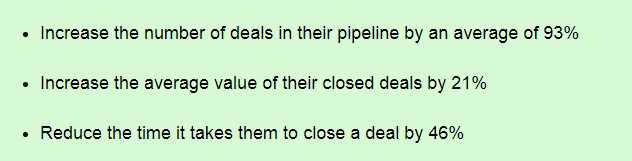
As you can see from the stats above, Pipedrive saves you a lot of time and helps you close more deals. It’s the perfect sales tool for small businesses and startups.
Lead management software also offers detailed customization. You can tailor it to your own specific needs and use it the way you want.
Following are further customization options that you get with Pipedrive:
Deal and lead labels: You can add labels to your deals and leads. This is a great way to segment your deals and leads. For example, you could add a label for “hot leads” or “new customers.” This way, you can easily find and work on the deals and leads that are most important to you.
Import leads and deals: Bulk imports your leads and deals into Pipedrive. This is a great way to get started with Pipedrive if you have a lot of data to import.
Product Catalog: You can add your products and services to Pipedrive’s product catalog. This way, you can easily keep track of your inventory and see which products are selling well.
Deal rotting: You can set up deal rotting to automatically move inactive deals for a certain period. This way, you can keep your sales pipeline clean and only work on active deals.
Pipedrive promo code: Pipedrive Coupon code: Get an exclusive 20% off at Pipedrive Software
Now let’s move to the reporting and analytics features of Pipedrive.
3) Reporting and analytics:
A great lead management tool should also offer the third most crucial reporting and analytics. You can’t boost your sales pipeline unless you know what’s working and what’s not.
- How many deals have you closed?
- How many deals are in your sales pipeline?
- What’s the average deal size?
- Which leads are hot and which ones are not?
- What’s your close rate?
All these questions can be answered with Pipedrive’s reporting and analytics features. You can see all your data in one place and make decisions accordingly.
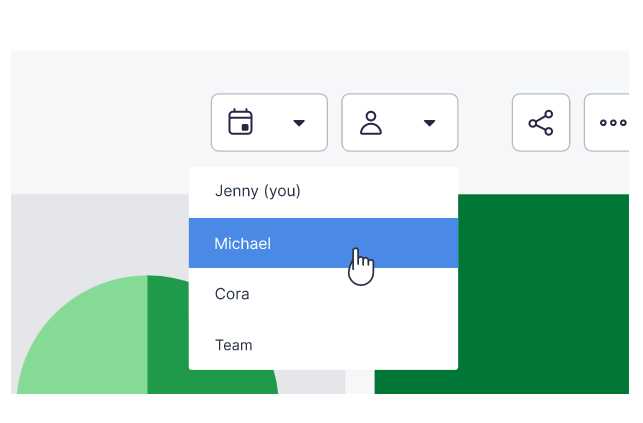
It’s not just about reporting and analytics. Pipedrive offers customizable reporting so that you can see the data that’s most important to you.
Default reporting isn’t always accurate. With Pipedrive, you can create your own reports and dashboards. This way, you can get accurate data specific to your business.
Deal tracking, revenue forecasts, and pipeline management are some features offered by Pipedrive. You can use these features to boost your sales pipeline and close more deals.
Manage your team’s performance:
The last but not the least important thing that a great lead management tool should offer is the ability to manage your team’s performance.
If you’re working with a team of salespeople, you need to be able to track their performance. This way, you can see which salespeople are closing the most deals and giving you the best results.
Discover winning strategies:
When you track your team’s performance, for example, if you see that one of your salespeople is closing a lot of deals, you can try to replicate their strategy.
This way, you can improve your team’s performance and close more deals.
Share live dashboards with other stakeholders:
Another great way to manage your team’s performance is by sharing live dashboards with other stakeholders. This way, they can see the data that’s most important to them.
For example, you could share a dashboard with your sales manager that shows the number of deals closed by each salesperson. This way, they can see which salespeople are performing well and take appropriate action.
Goals features:
Pipedrive also offers a goals feature. These include:
- The ability to set goals for your team
- See how your team is performing against those goals
- Add assignee, due date, and other details to each goal
- Get notifications when a goal is completed
- Duration and intervals for each goal
- Count-based tracking for each goal
- One-time and recurring goals
- And more!
Sales Forecasting:
Another great feature offered by Pipedrive reporting and analytics is sales forecasting. With sales forecasting, you can:
- Set a timeframe for your forecast
- Select the products or services you want to include in your forecast
- See the expected revenue for each product or service
- See the probability of each deal closing
- And more!
How does this help businesses?
Sales forecasting helps businesses by giving them a clear idea of their expected revenue. This way, they can make better decisions and invest their resources wisely.
Pipedrive is a great lead management tool that offers a wide range of features to help businesses boost their sales pipeline. From reporting and analytics to goal setting and sales forecasting, Pipedrive has it all.
4) Rich Integrations:
What makes Pipedrive even more powerful is its rich integrations. It integrates with 250+ apps. This way, you can manage your entire sales pipeline from one place.
Some of the popular integrations offered by Pipedrive include:
Gmail:
With the Gmail integration, you can easily add emails to your Pipedrive account. You can also track your emails and see when they’re opened.
Google Meet:
The Google Meet integration allows you to schedule video calls with your leads and customers easily.
Slack:
The Slack integration allows you to get notifications about your sales pipeline in Slack. This way, you can stay on top of your sales pipeline without having to switch between apps.
Check this screenshot to see all the integrations that Pipedrive offers:
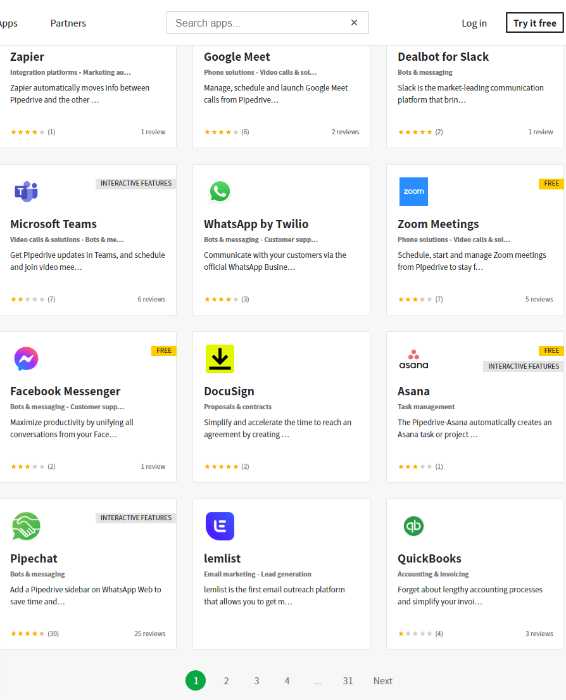
As you can see, there are 31 pages of integrations! Pipedrive integrations are categorized into the following categories:
- Productivity
- Communication
- Customer Relationship Management (CRM)
- Accounting
- Marketing
- E-commerce
- And more!
What Industries is Pipedrive suitable for?
Pipedrive is suitable for businesses of all sizes across all industries. Some of the popular industries that use Pipedrive include:
Pipedrive for real estate:
One of the best industries that use Pipedrive is real estate. This is because Pipedrive helps real estate businesses manage their leads and customers effectively. Real estate businesses can use Pipedrive to:
Generate leads: With Pipedrive’s lead generation features, real estate businesses can generate leads from various sources.
Nurture leads: With Pipedrive’s lead nurturing features, real estate businesses can nurture their leads and turn them into customers.
Manage properties: With Pipedrive’s property management features, real estate businesses can easily manage their properties.
Pipedrive for startups:
Startups need a tool that helps them manage their sales pipeline effectively. Pipedrive is the perfect tool for startups as it offers reporting and analytics, goal setting, and sales forecasting features. You can also use Pipedrive to get a clear view of your sales pipeline and make better decisions.
Pipedrive for small businesses:
When it comes to small businesses, they have to be extra careful with their sales pipeline. This is because a small mistake can cost them dearly. Pipedrive helps small businesses by offering features like sales forecasting and pipeline management. This way, small businesses can stay on top of their sales pipeline and make better decisions.
Recruitment companies:
Hiring, onboarding, and retaining the best talent is essential for recruitment companies. Pipedrive helps recruitment companies by offering features like candidate management and job postings. This way, recruitment companies can manage their candidates and jobs effectively. You can attract top talent and make the best hire with Pipedrive.
Pipedrive Pricing: How much is Pipedrive?
How much does Pipedrive cost?
Pipedrive has four pricing plans:
The Essential plan: The Basic plan costs $9.90 per month (billed annually) and includes features like lead management, calendar, simple data import, customization, sales forecasting, and email integration.
The Advanced plan: The Standard plan costs $19.90 per month (billed annually) and includes all the features of the Basic plan, plus features like email sync with templates, Group emailing, and workflow management.
The Professional plan: The Advanced plan costs $39.90 per month (billed annually) and includes all the features of the Standard plan, plus features like one-click calling and call tracking, advanced reporting, and analytics.
The Enterprise plan: The Professional plan costs $59.90 per month (billed annually) and includes all the features of the Advanced plan, plus features like heightened security preferences, custom user permissions, and dedicated customer support.
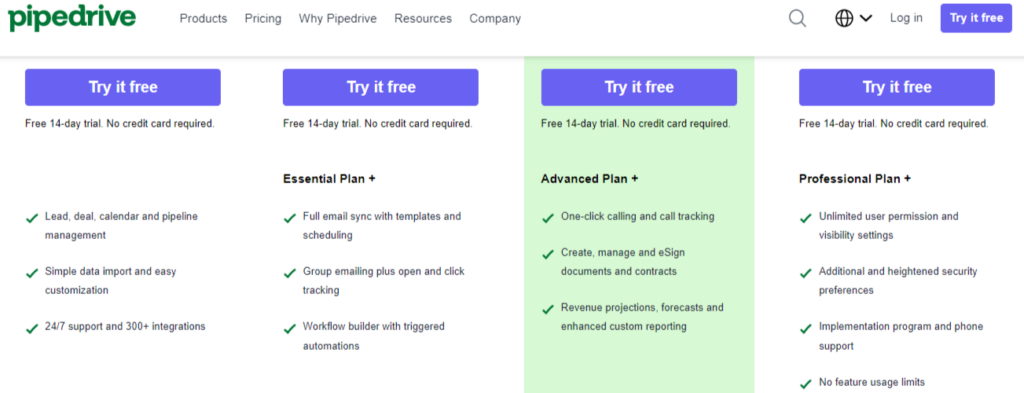
Nothing beats a good deal, and with this exclusive Pipedrive coupon code, you can get 20% off your first month’s subscription. Just click the link below and enter the code at checkout.
Pipedrive promo code: Pipedrive Coupon code: Get an exclusive 20% off at Pipedrive Software
Conclusion
Boosting sales can be difficult, but with Pipedrive, it can be easily achieved. Pipedrive is a sales pipeline management tool that helps businesses boost their sales pipeline. Pipedrive offers features like lead management, sales forecasting, and email integration. You can use Pipedrive to get a clear view of your sales pipeline and make better decisions. With this exclusive Pipedrive coupon code, you can get 20% off your first month’s subscription. Just click the link below and enter the code at checkout.
Pipedrive promo code: Pipedrive Coupon code: Get an exclusive 20% off at Pipedrive Software
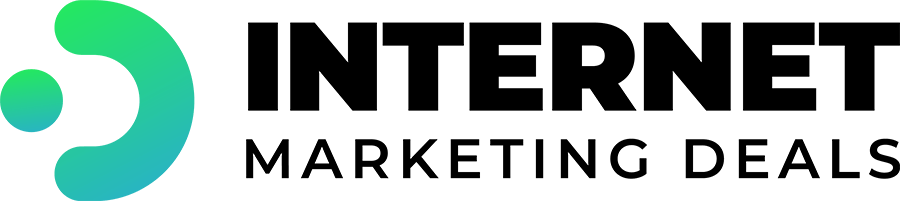
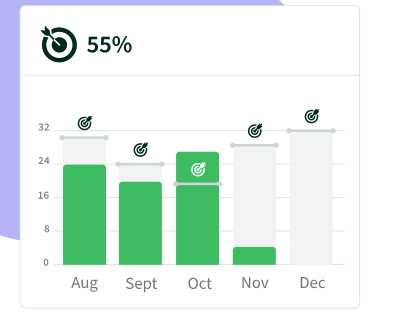
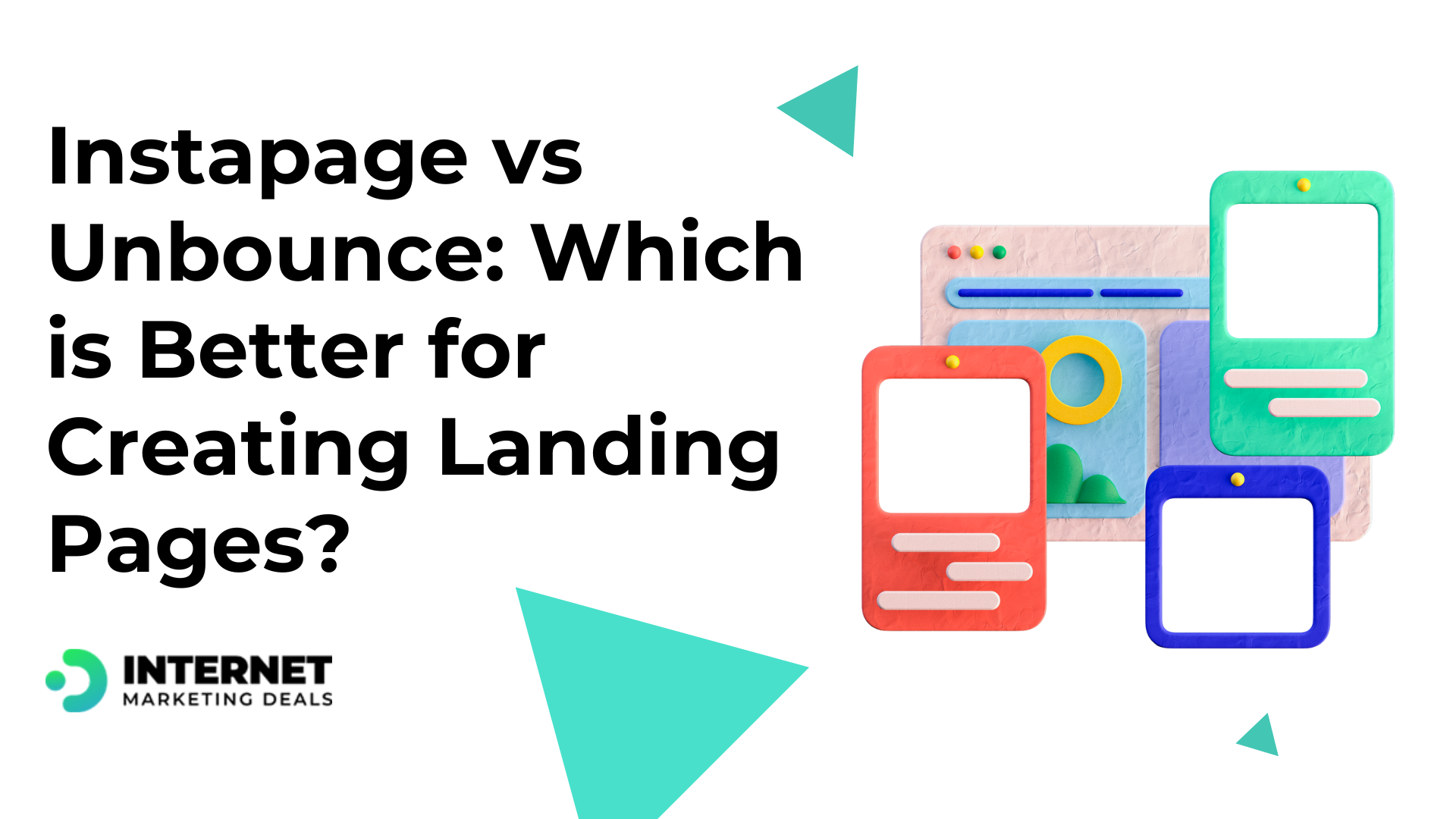

 Your information is safe with us — we will never spam you or sell your information
Your information is safe with us — we will never spam you or sell your information 