7 Essential Tools to Skyrocket Your Social Growth!


Social growth to a business is as important as its product or service. It allows customers and clients to connect with the company on a personal level, which can result in improved sales and customer loyalty. You can’t just create and post great content – you need to get it in front of the right people at the right time.
There are a number of ways to improve social growth, but the most effective tools are those that make it easy for customers and clients to connect with the company.
Manual outreach is one way to get your content in front of the right people, but it can be time-consuming. Automated tools can make this process easier and more efficient while still allowing you to customize your approach.
We have compiled a list of the best tools to help you improve social growth and get your content in front of the right people.
So, if you have been searching for ways to improve social growth, read on!
1) Inflact Review
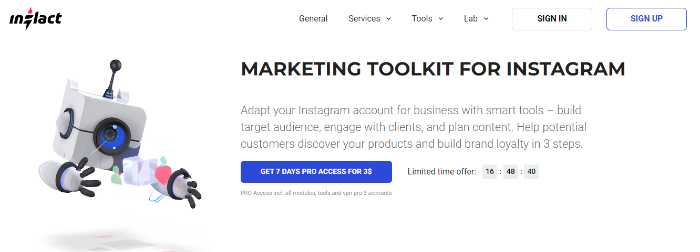
Instagram is the key to successful social media growth. It has more than one billion monthly active users, making it the perfect platform to reach a large audience.
But with competition growing, it’s becoming increasingly difficult to get your content seen by your target audience.
This is where Inflact comes in. Inflact uses AI to help you identify and connect with your target audience on Instagram.
Their bot provides targeted followers, likes, views, and comments from users interested in your content.
Inflact focus on 3 main areas:
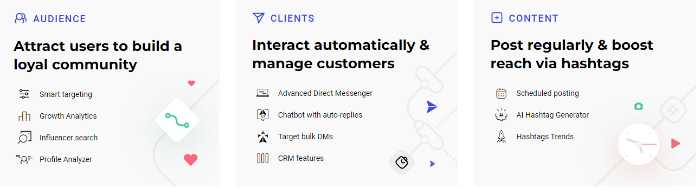
Audience: It helps you find the right people to target on Instagram to build a community of engaged followers.
Clients: It helps you automate your clients’ Instagram accounts to increase efficiency and productivity. Managing customers, automating DMS, tasks, and follow/unfollow.
Content: Inflact provides insights into which hashtags, schedules, and filters perform best for your business.
Inflact is complete automation for Instagram growth. Even if you are sleeping, Inflact will continue to work and get you results.
It has the following features:
-
Automated Instagram Growth:
Smart targeting: Inflact is a top-rated Instagram bot because it offers smart targeting. Inflact provides you organic followers, comments, and likes from users interested in your content.
Inflact also helps you increase your content’s reach and get more views. The bot will likely target users who are interested in your content and engage with it.
Auto-likes: The bot can automatically like posts on your behalf. This is a great way to get more engagement and reach for your posts. Inflact also offers other features such as auto-follow, auto-comment, and auto-DM. These features will help you save time and get more out of your Instagram account.
Inflact claims these auto-likes, followers, and views aren’t bots but people who are interested in your content. People who engage with your content are more likely to convert into customers.
-
Insights and analytics:
Inflact doesn’t leave you hanging after you’ve set up your account. The bot provides you with detailed insights and analytics so that you can track your progress and see what’s working.
Inflact’s Analytics Dashboard provides you with insights into your account’s growth, engagement, and reach. You can also track your hashtag performance and see which ones are getting you the most engagement.
-
Hashtag, schedule, and filter:
Inflact provides you with a hashtag generator so that you can find the best hashtags for your content. The bot also lets you schedule your posts and filter them by engagement, reach, or location.
-
Automated DMs:
Imagine your customers reach, but you don’t have time to answer all their DMs. Inflact can help you automate your DMs so that you can focus on other things.
Inflact’s automated DMs are personal and customizable. You can set up auto-responses for common questions so that your customers always get a quick response.
-
Chatbot with auto-replies:
Inflact also offers a chatbot with auto-replies. This is a great way to engage with your customers and provide them with support. In fact, bulk-DMs is possible with Inflact.
-
Schedule-posting:
You can use Inflact to schedule your posts. This is a great way to save time and make sure that your content is always fresh.
-
Hashtag trends:
Inflact doesn’t just generate hashtags for you. It also shows you the trending hashtags so you can use them in your content.
Benefits That Come With Inflact:
Inflact is an all-in-one Instagram bot that offers a wide range of features to help you grow your account.
Some of the benefits that come with Inflact include:
-
24/7 Active Account Growth:
Inflact runs on your behalf even when you’re asleep. The bot is always working on getting you more followers, comments, and likes.
This means that you can focus on other things while Inflact grows your account.
-
Schedule Posts in Advance:
Inflact lets you schedule your posts in advance. This is a great way to save time and ensure that your content is always fresh.
-
AI-chatbots Keep the Conversation Going:
Inflact’s AI-powered chatbots can keep the conversation going even when you’re not around. This is a great way to engage with your customers and provide them with support.
How does Price Inflact?
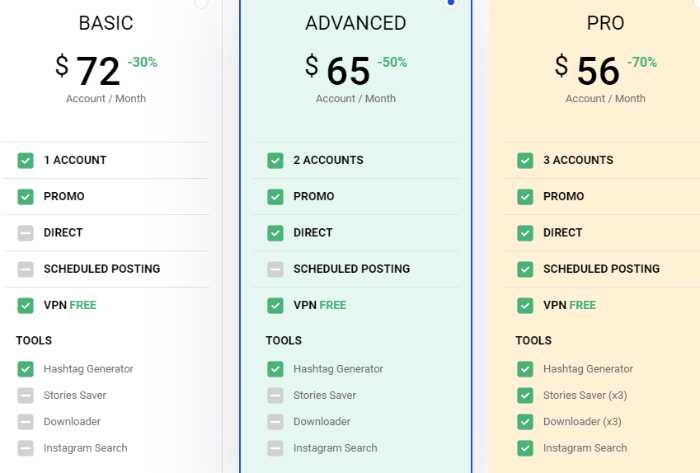
Inflact offers a 7-day trial so that you can try out the bot before committing to it. After the trial, the monthly subscription starts at $72. However, if you take their advanced package, the price goes lower to $65/month. The last package, Inflact, offers the pro package, which costs $57/month.
Here is what the features look like:
Get exclusive 20% at Inflact right now!
2) Socinator Review

Marketers, as well as businesses, are busy people, and they don’t always have time to post on social media. This is where Socinator comes in.
Socinator is an all-in-one social media management tool that lets you automate your social media accounts.
Be it Facebook, Instagram, Twitter, LinkedIn, Google+, Pinterest, Reddit, and more; the app lets you automate your posts, schedule them in advance, and recycle old content.
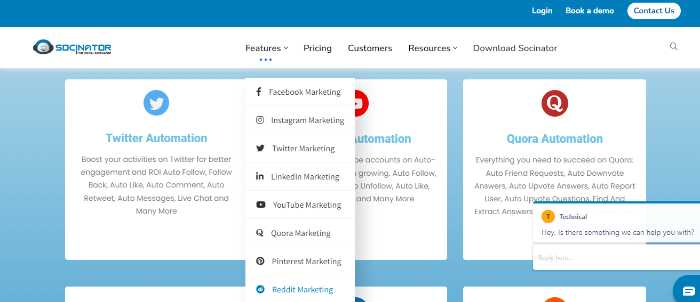
You don’t have to worry about posting manually or forgetting to post. Socinator will take care of it for you.
How does Socinator work?
Socinator works by connecting to your social media accounts and then Automating the tasks that you would otherwise have to do manually.
Socinator does more than what you could do manually in a fraction of the time.
-
Socinator for Facebook:
This tool allows you to automate all your Facebook tasks, including following, liking, commenting, and messaging. This is an excellent tool to help you save time and grow your account quickly.
You can:
- Auto accept friend requests or cancel based on certain keywords
- Auto like and comment on posts
- Auto join and leave groups
- Auto sharing/posting on groups
- Schedule posts in advance
- Auto-like website not from your but more Facebook accounts to boost SEO
Detailed analytics of your Facebook account:
This is where Socinator does wonders. It doesn’t leave you in the dark like most other tools.

You can see detailed analytics of your account, including:
- How many people you’ve reached
- What kind of posts are getting the most engagement
- When is the best time to post
- Are you getting any negative feedback
2) Socinator for Instagram:
Socinator is one of the few tools that allow you to automate your entire Instagram account.
With Socinator, you can:
- Auto like and comment on posts
- Follow/unfollow users based on certain keywords
- Auto email verified accounts in your niche
- Auto repost content, unfollow, or even block them
- You can broadcast messages to followers and even schedule profile change
- Delete and download images without API
- Manage all your accounts from one platform
It can even let you find an engaging audience and get hashtags that get you more followers. Live chat feature to get help from your most engaging audience when you need it.
You can find and extract targeted customers based on certain keywords or other search criteria. In the end, you can get all the detailed reporting on your dashboard so you can improve your strategy.
In the end, you need to remember that all the above features are auto; you don’t need to do it manually.
Instagram is the biggest player when it comes to marketing, so this tool is essential for anyone looking to get ahead in their field.
How Socinator Helps Manage Other Social Media Accounts?
Apart from Facebook and Instagram, Socinator also helps you with:
YouTube Automation:
This includes tasks such as liking, commenting, subscribing, auto-watch, and more. This means that you can grow your YouTube channel without lifting a finger.
Where it takes others days or weeks to get new subscribers, you can do it in a fraction of the time.
Twitter Automation:
Twitter handling is a breeze with Socinator. With Socinator, you can auto-follow, unfollow, tweet, retweet, and more. You can find and connect with the most influential people in your niche.
This means that you can quickly build a large and engaged following on Twitter. The best part is, you can do all of this on autopilot.
LinkedIn Automation:
This includes tasks such as sending connection requests and messages, joining and leaving groups, and more.
When it comes to LinkedIn, Socinator is the only tool you need to grow your network and find new business opportunities.
Socinator is a powerful tool that can help you save time and quickly grow your social media accounts.
If you’re looking for a tool to automate your social media tasks, then Socinator is the perfect tool for you.
It can manage your social media accounts from one platform and automate all your tasks.
It’s an essential tool for anyone looking to get ahead in their field.
What does the Price look like?

Socinator has 5 different plans to suit your needs: professional, Team, Business, Enterprise, Custom Unlimited
- The Professional Plan is $9.95/month with 10 social accounts to manage.
- The Team Plan is $29.95/month with 70 social accounts to manage.
- The Business Plan is $49.95/month with 150 social accounts to manage.
- The Enterprise Plan is $69.95/month with unlimited social accounts to manage.
- The Custom Unlimited plan is customized according to your needs with unlimited social accounts to manage.
Get exclusive 30% off at Socinator
3) Combin Review

The third on our list is Combin. Combin is a tool that allows you to grow your Instagram organically by helping you target the right people and manage your interactions.
Combin does two things for you:
- Boosts your account growth
- Helps in scheduling content
How does Combin help with account growth?
First, Combin helps you find the right people to follow. It does this by analyzing your current followers and finding people who have similar interests. This helps you target the right audience and get more followers.
Second, Combin helps you manage your interactions. It does this by allowing you to mass-follow, mass-like, and mass-comment on other users’ posts. This helps you save time and get more exposure for your account.
How does Combin help with scheduling content?
Combin also has a built-in scheduler that allows you to post content at the best times for your audience. You can upload images in bulk, plan your posts, and Combin will automatically post them for you.
It’s an engagement activity automation tool that can help save you a lot of time by keeping you in touch with your target audience. Combin’s in-built analytics tool helps you track your progress and see what’s working and what’s not.
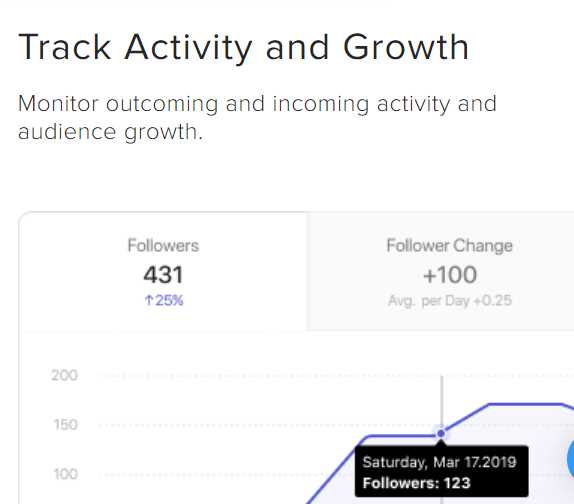
How does the Price work for Combin?
Combin has three pricing plans:
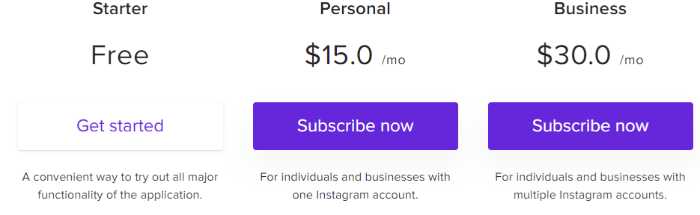
The Starter plan is free and includes all the features mentioned above for 1 account.
The Personal plan costs $15/month and includes all the features mentioned above for one account and other features like unlimited searches, 1000 hashtag search results, and more.
The Business plan costs $30/month and includes all the features mentioned above for 10 accounts with much more.
Here are the detailed features based on your package:
Content Search:
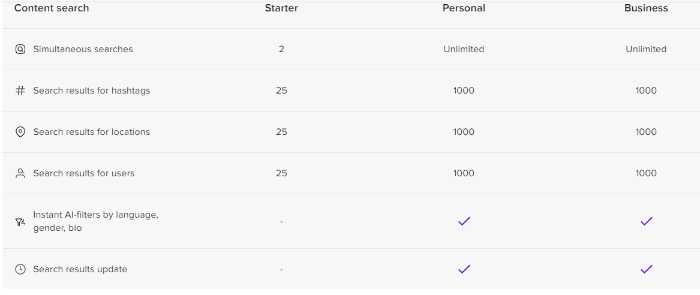
User Engagement:

Engagement Action:
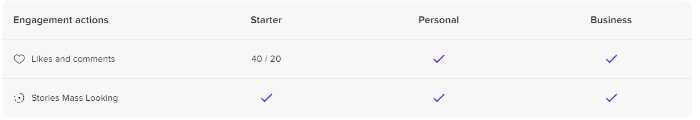
Get exclusive 50% off at Combin right now!
4) Publer Review

Managing all your social media accounts in one place can be a daunting task. But with Publer, you can easily post to Facebook, Twitter, and Instagram from one handy platform.
Publer also lets you schedule your posts in advance, so you can take care of your social media marketing all at once and free up your time for other tasks. Scheduling your posts with Publer is just a click away!
It even adds your logo and signature, helping you easily schedule bulk posts!
What are the Features of Publer?
Bulk Scheduling: Publer lets you bulk schedule social media posts for Facebook, Twitter, and Instagram. This is a great way to save time by scheduling all your posts at once.
Browser Extension: The Publer browser extension lets you quickly schedule any posts from any website. This is a great way to quickly add content to your social media accounts without having to leave the site you’re on.
Recycling: Publer’s recycling feature lets you recycle your best content, so it gets seen by more people. This way, you don’t have to keep coming up with new content all the time.
Team Collaboration: Publer lets you add team members so you can collaborate on your social media marketing. You can add comments to posts so everyone knows what needs to be done.
Analytics: Publer provides detailed analytics so you can see how your social media posts perform. This way, you can see what’s working and what isn’t and make changes accordingly.
RSS Feed: The Publer RRS Feed lets you quickly add content from your favorite RSS feeds. Just enter the URL of the RSS feed and hit “Add.”
Link in Bio: The Publer Link in Bio feature lets you add a unique link to your bio on Instagram.

Here are all the features in one picture:
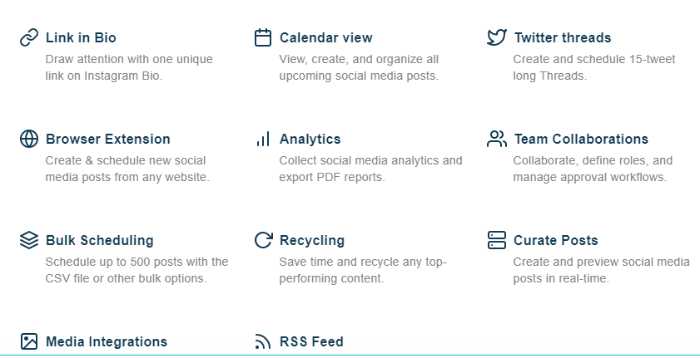
Why Should Businesses use Publer?
- You never need to change the link in your bio again
- Automatically increase traffic and engagement
- You can reach your business goals with Publer
- Manage an UNLIMITED number of social media accounts
- You can watermark your images for FREE
- Optimize photos and videos for better engagement
- Bulk scheduling is a huge time-saver for busy marketers
What does the price look like?
Publer has a free account that lets you handle 3 social accounts. The first paid account starts at $15/month, while the second one starts at $28/month.
Here is what the details look like:

The features vary depending on the price. However, all of them include:
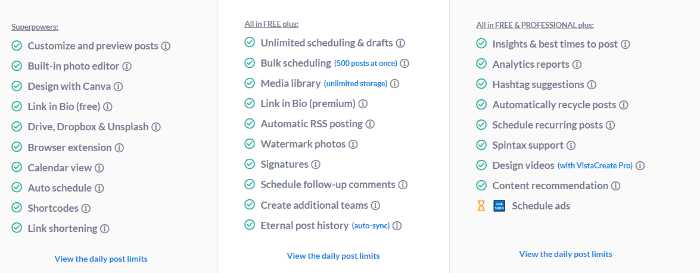
Get exclusive 20% off at Publer right now!
5) Content Studio Review
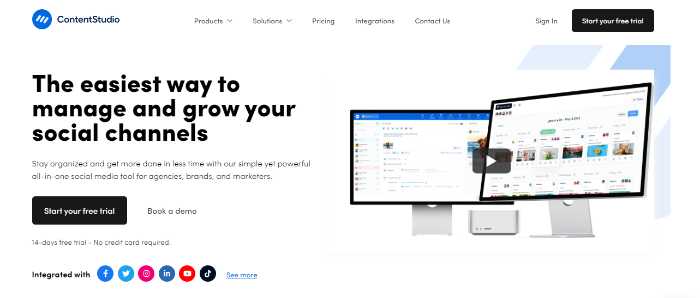
Content Studio is the fifth on our list of best social media management tools.
This tool saves you time and effort by helping you manage your content more effectively and allows you to find, curate, and share content from a single platform.
Content Studio also gives you insights into your content performance, so you can see what’s working and what isn’t. This way, you can make changes to your content strategy accordingly.
If you are a blogger, agency, business owner, or even a solopreneur, Content Studio can help you save time and grow your social media following.
How does Content Studio Work?
Content Studio works in 4 ways. The steps include:
1) Publish
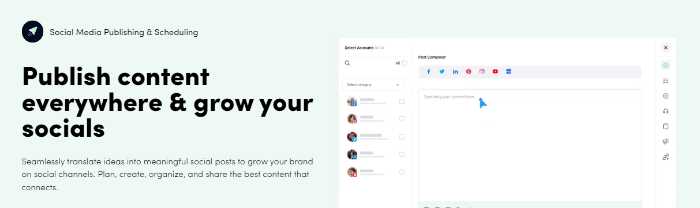
Content Studio gives you a multi-channel studio to create, manage, and publish your content. With this feature, you can easily post to all your social media accounts from one platform.
Be it Facebook, Instagram, or Twitter; Content Studio gives you everything in one place to make your work easier.
You can preview everything before posting, add your team or clients to projects, and even schedule your content ahead of time.
You can access Google Drive or DropBox to access your media library and use the inbuilt image editor to make your images look perfect. You can even add images directly from stock image sites to save time.
2) Analyze

Nothing works well until or unless you analyze it. Content Studio provides complete analytics of your content to keep track of what is working and what is not.
This way, you can make changes to your content strategy and improve your performance. The analytics also help you track your competitors and see what they are doing.
You can manage analytics from one platform, no matter your social media account. This makes it easier to track your progress.
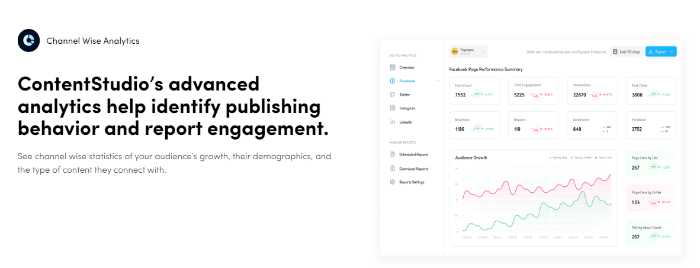
What audience is engaging with your content, what kind of content is doing well, and what time your audience is most active- get all these answers and more with Content Studio analytics.
Monthly reports are generated so you can see your progress over time, plus a detailed comparison against your competitors that will help you fine-tune your strategy.
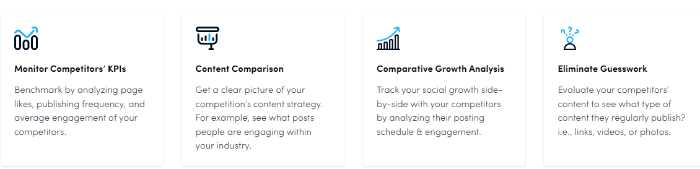
The best thing is that you can expect different analytic tools for each social media platform you are using so you can track the progress of each social media platform separately.
3) Engage
Content Studio helps you to engage with your audience so that you can grow your following.
You can respond to DMs, comments, and messages from all your social media accounts in one place. You can save replies so that you can use them again and again.
This helps you to save time and respond quickly to your audience. Plus, if you have to send a note to your team member, you can do that too!
You can also create groups, add team members, and give them different permissions so that everyone can work together more effectively.
Studio Content supports Facebook, Twitter, and Instagram chat, comments, ads, reviews, mentions, tweets, and DMs.

4) Discover
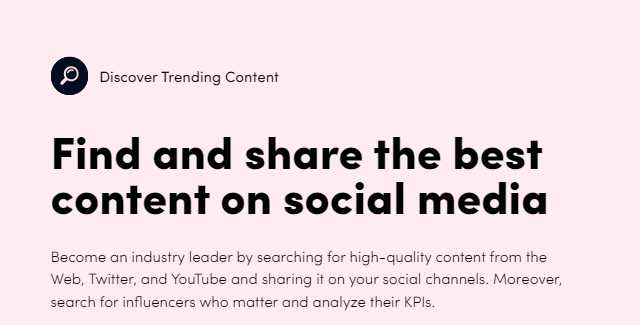
Content Studio helps you to discover new content so that you can share it with your audience.
The Discovery feature gives you access to a huge range of content from a variety of sources.
It even helps you find influencers in your niche so you can connect with them and grow your audience.

You can also use the discovery feature to track your competitor’s content, so you always know what they are up to.
You can discover and follow your favorite web pages for inspiring content and get notified when they post something new.
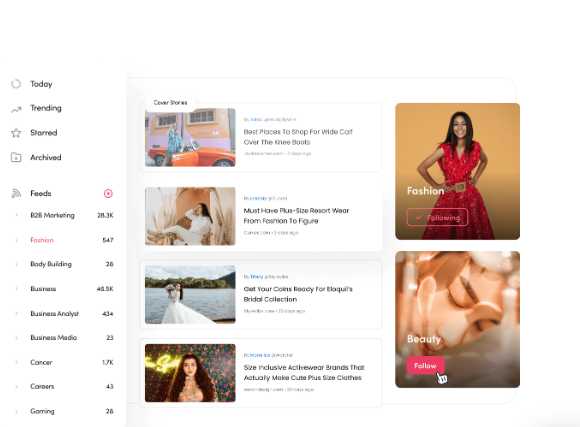
Set up alerts for your competitor’s brand name, industry keywords, and more so you can track them and see what kind of content is working well for them.
Content Studio makes it easy to find, share, and engage with content so you can grow your social media following quickly and easily.
How does the Price of Content Studio?
Content Studio pricing starts at $25/month for the Starter plan and goes up to $99/month for the Agency plan.
All the plans start with a free trial of 14 days.
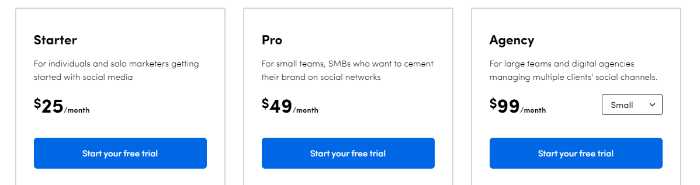
Here are the detailed features that come with each Content Studio plan:
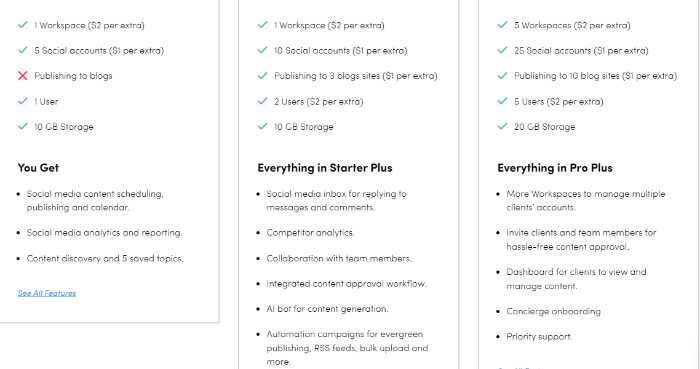
Content Studio is a great tool to help you save time and grow your social media following. The starter plan is a great way to get started, and the 14-day free trial means you can try it out before you commit to anything.
Get exclusive 70% off at Content Studio right now!
6) Social Bee Review
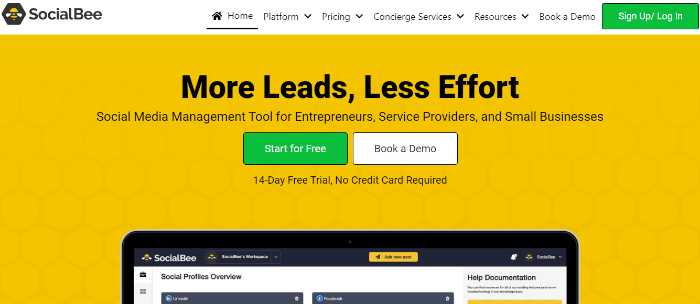
Social Bee is undoubtedly one of the best social media management tools and mobile apps. Big brands and agencies love it.
The platform lets you connect and manage all your social media accounts in one place. It also provides very detailed analytics of your social media activity and performance.
Social Bee helps you in the following:
- Automate your social media activity
- Save time on social media management
- Increase your social reach and engagement
- Improve your social media performance
- The software lets you post on Facebook, Twitter, LinkedIn, and Instagram.
- You can handle 25 profiles at a time
- You can create 5 workspaces, and we can add 3 members to manage content management for each workspace.
- You can create unlimited content categories and add more than 5,000 posts per category.
Essential Features of Social Bee
When you start with Social Bee, you first get a separate dashboard for each of your connected social media accounts.
Dashboard: You can get an overview of all your social media activity in one place. You can switch among workspaces, handle content categories, check your posting schedule, track your analytics, and more from the left sidebar.
The interface is very user-friendly and easy to navigate.
Content: This section lets you add and manage your content.
You can create content categories, add posts, bulk upload posts, schedule posts, and more.
Tools to help you grow your social media presence can be found in this section. These tools include various features to help you organize and create content for your social media accounts. Social Bee has content categories that help you keep your content organized and easy to find.
Following are some of the categories you can find:
- Our Blog
- Content from RSS
- Curated News
- And many more.
You can delete, modify or change the label of the categories. These categories help you schedule your content for the coming weeks or months.
Additionally, you can also add team members so that they can help you with content creation and management.

Social Bee helps you in social content creation, management and performance. It is one of the most loved social media platforms by big brands and agencies.
Here is how Social Bee can help you:
- You can turn your articles on Facebook or Instagram, or any social media post
- It helps you find new content ideas with integrations like Quuu or Pocket
- Reuse your top content to get more social media engagement
- You can create hashtags for every post or category
- You can measure your social media performances with detailed analytics
- You can modify or edit your images or other visuals with Canva integration
Schedule and Publish
Social Bee saves you a lot of time by allowing you to schedule your content.
You can also create a posting schedule and let Social Bee publish your content automatically. You can create content in categories and manage when and how often they should be published.
With one click, you can pause any of your content categories at any time of the day or night.
Social Bee also lets you personalize your content strategy. For instance, you can monitor the content calendar for the next weeks or months and stop any of the schedules you might not need.
Now let’s say you have some time-sensitive posts that must be published on social media at specific times. No worries! Social Bee allows you to set custom timings for every post.
But that’s not all; you can create separate data, timing, and message for each social media platform. For example, you can share the same post on Facebook and Twitter but with different messages.
Since each social account has a separate content category, you can easily monitor and track their performances. This also helps you to know which content category is performing well and which one needs more improvement.
Analytics
Here comes the best part, using the detailed analytics of Social Bee, you can track your social media performances.
You will get all the insights you need to improve your social media strategy.
For example, you can track the number of posts published, the number of post engagements, the average engagement rate, and more.
Manually handling each social media platform’s analytics is tedious and time-consuming. But with Social Bee, you can do all that with just one click.
Additionally, you can also track the performances of your team members. This helps you know who is working well and who needs more improvement.
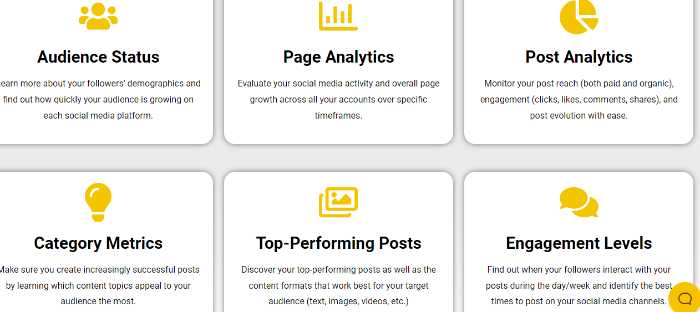
Social Bee Pricing
The pricing of Social Bee is quite simple and easy to understand.
There are three different plans:
- Bootstrap: $19/month with 5 social accounts, 1 workspace, and 1 user per workspace
- Accelerator: $39/month with 10 social accounts, 1 workspace, and 1 user per workspace
- Pro: $79/month with 25 social accounts, 5 workspaces, and 3 users per workspace
The best part is that there is a 14-day free trial with all the features unlocked. So, you can try Social Bee before deciding to buy it.
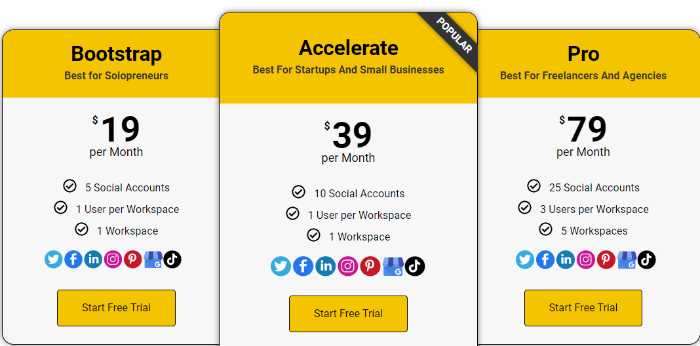
Get exclusive 20% off at Social Bee!
7) Group Boss Review
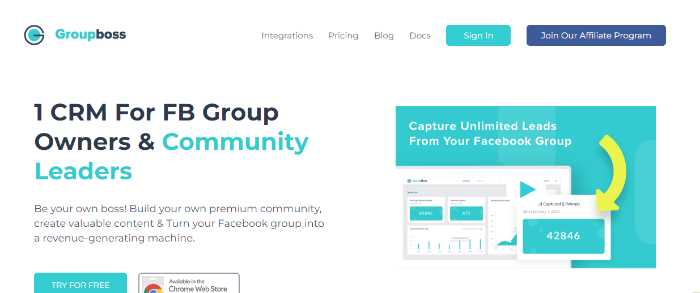
Facebook is the biggest social media platform with over 2 billion monthly active users.
And Facebook groups have been a great way to connect with like-minded people and grow your business.
If you want to build your brand or sell your products on Facebook, you need to join relevant groups and participate in the discussion.
But manually finding and joining relevant groups is a very time-consuming task.
That’s where Group Boss comes in.
Group Boss is a powerful software that automatically allows you to find, join and manage Facebook groups.
With Group Boss, you can:
- Get real data from your target groups
- Convert prospects into buyers
- Get more leads and sales from Facebook groups
- Generate targeted traffic to your website or blog
- Build a list of targeted Facebook group members
- And much more!
When you have insights about your group, you can easily send relevant, targeted emails and messages that convert.
Benefits of Using Group Boss
There are many benefits of using Group Boss for your business.
- It collects data from the group members. Their emails, ID link, their location, and their interests. Then this data can be sent to the email service provider you have integrated with Group Boss.
- Automatic setup to ask group members questions: This software is designed to ask group members questions automatically. For example, it can ask people their email addresses or other relevant information.
- Email Integration: Group Boss integrates with all the major email service providers like AWeber, MailChimp, GetResponse, etc. So you can easily send emails to your list of group members.
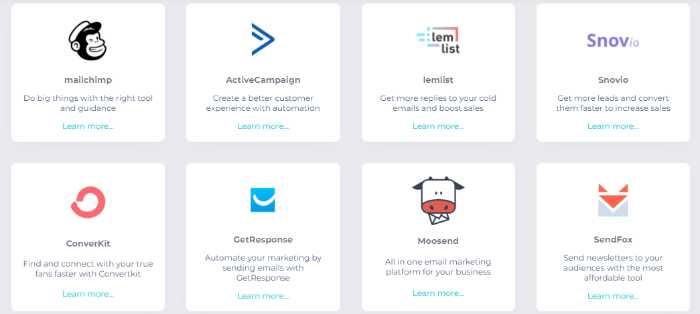
Group Boss Pricing
Group Boss has a very simple pricing structure.
It has three plans:
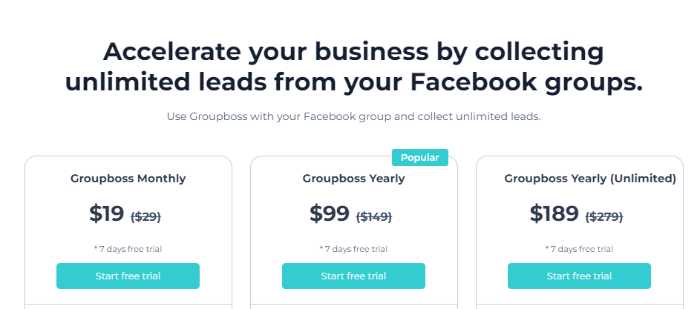
Get exclusive 70% off at Group Boss!
Conclusion
There you go! 7 best tools to help you with your social media marketing. The best among these would depend on your needs, requirements, and budget.
For instance, if you just need to get leads from Facebook groups, then Group Boss is the best tool for you.
But if you need an all-in-one solution for your social media marketing, then Social Bee would be the best choice.
But the rest of the 5 will also equally benefit from knowing how and why you want to use them.
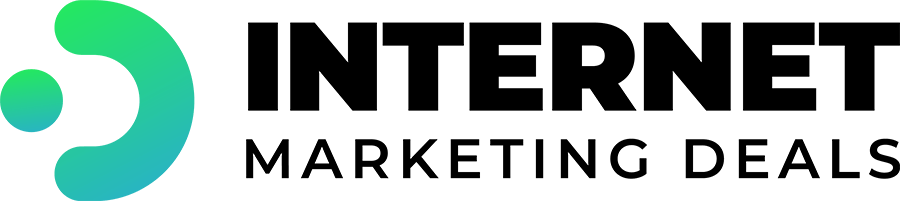



 Your information is safe with us — we will never spam you or sell your information
Your information is safe with us — we will never spam you or sell your information 