6 Tools to Streamline Your Outbound Marketing and 10x Your Leads


No matter what business you’re in, marketing is always a necessary evil. It can be time-consuming, expensive, and difficult to keep track of. But if you want to succeed, you have to do it.
Outbound marketing is one of the most effective ways to reach new customers. But it can also be one of the most time-consuming and difficult to manage.
And today, businesses don’t have time to waste. They need to be able to reach their target customers quickly and efficiently. You can’t afford to miss a beat.
Imagine spending hours on outbound marketing every week, but you’re not seeing the results you want. You’ve tried different tactics and strategies, but nothing seems to work.
Sound familiar?
Don’t worry; you’re not alone. In fact, this is a common problem for businesses of all sizes. Outbound marketing is essential, but it can be tough to manage when done manually.
That’s why we’ve put together a list of six tools to streamline your outbound marketing and help you 10x your leads.
In this article, we will provide unbiased reviews of the following 6 outbound marketing tools:
1) Woodpecker
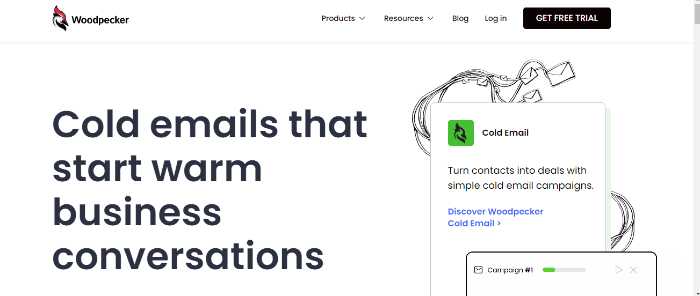
Woodpecker is one of the best cold email marketing tools on the market. It’s an automated email outreach tool that helps you save time and increase your leads. Woodpecker helps businesses of any size automate and track their cold email campaigns.
This software is the best in lead generation strategy as you can run multiple campaigns simultaneously and measure their effectiveness.
Who Is This For?
Ideally, Woodpecker is for sales, marketing, and support teams who need to improve their lead generation and customer engagement. When it comes to features, Woodpecker is designed for teams of all sizes. It helps businesses manage and track their inventory, customers, sales, etc. Apart from that, the software also helps you to develop sales reports, marketing reports, and support reports.
You can run your campaigns based on your goals. For instance, Woodpecker is ideal for cold email campaigns, sales automation, and agency leads.
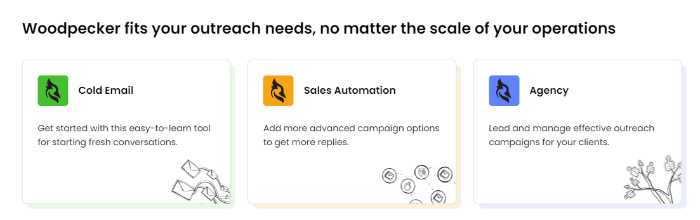
How does Woodpecker work?
Woodpecker works by sending automated cold emails to your target audience. It includes a wide range of customizable templates that you can use to create your emails. Once you’ve created your email, Woodpecker will automatically send it to your target list. You can also set up automatic follow-ups and track your results.
Woodpecker not only sends emails but follows up automatically if there is no response from the recipient. This way, you can make sure that your leads are always engaged.
Features of Woodpecker
1) Woodpecker provides detailed stats and analysis on each campaign. You get to see lead nurturing, lead conversion, and campaign success rates. You can also track open rates, click-through rates, and reply rates. All these metrics help you to improve your campaign effectiveness.
2) Woodpecker also offers A/B testing if campaigns, so you can measure which one is performing better.
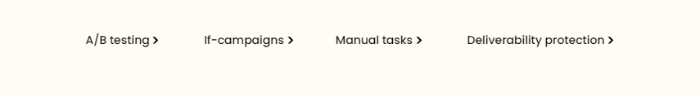
3) You can also use Woodpecker to segment your leads. This way, you can send more targeted and relevant emails.
4) Woodpecker integrates with a wide range of CRM tools, so you can easily import and export your data. The CRMS include Hunter, Pipedrive, Sheet, Calendly, HubSpot, Slack, Zoho, etc.
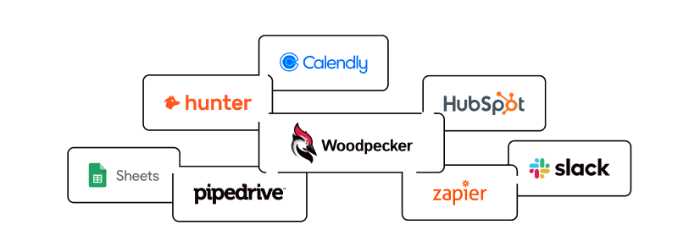
5) They have powerful Alogirtm, which means it will automatically detect if you are sending an email to a lead twice or not
6) You can utilize reports and other stats to understand the open rate and click-through. This way, you would know how successful your woodpecker campaign is. If you are not performing good, the reports will highlight where you need to improve
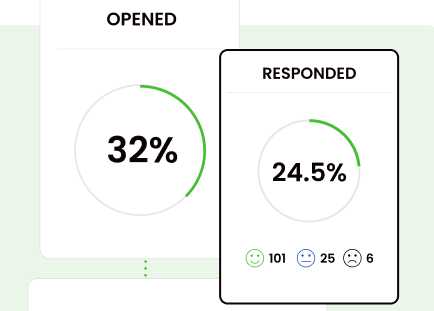
7) Woodpecker has one of the finest and most efficient interfaces, making it easier to use. This tool will manage everything efficiently if you are an agency and have so many campaigns running. You can manage all the clients on one portal, making it easy for agencies to use
8) Woodpecker has great customer support. The team is always responsive and helpful. You can get in touch with them through email or the chat support system. They have tutorials, resources, blogs, and a team of experts to help you. They have informational guides, glossary, ebooks, etc.
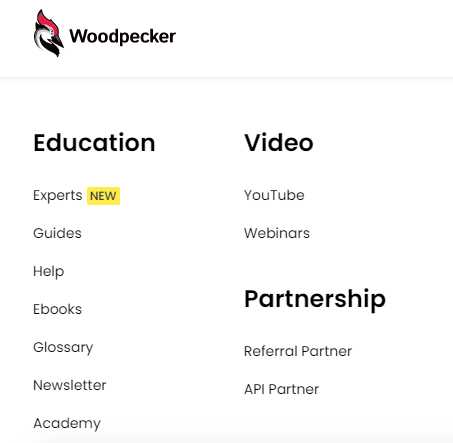
Woodpecker Pricing
When it comes to pricing, Woodpecker offers three plans. Each for cold email, sales automation, and agency leads.
The cold email plan starts at $39/month for 1500 contacts. You also get unlimited flow-ups, email verifications, unlimited team members, and free integration.
The sales automation plan starts at $49/month for 1500 contacts. You get A/B testing of your campaign, free warm-up and condition-based campaigns, recovery for each slot, and free email verification.
The agency leads plan starts at $54/month for unlimited contacts. You get everything in the sales automation plan plus free integration, and you can handle all the clients on one portal.
All the plans come with a free 7-day trial where you get 50 cold email credits so you can test the tool. Claim 30 days free trial at woodpecker!
2) OptinMonster
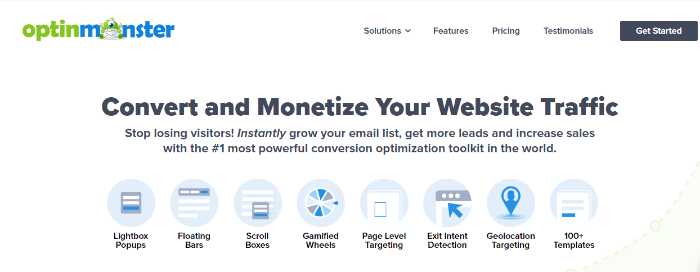
OptinMOnster is one of the most popular tools when it comes to lead generation. It is an all-in-one solution that allows you to create, manage, and track your opt-ins and lead forms.
You can easily monetize the traffic that comes to your website with OptinMOnster. The tool comes with a wide range of features that help you generate leads and increase conversions on your website.
How does OptinMonster work?
OptinMonster works by allowing you to create opt-in forms and lead capture forms. You can then add these forms to your website or blog. Once a user submits their information, it is stored in your OptinMonster account.
You can run multi campaigns where you can use the message as a popup notification, a full-screen banner, or a beeline in the corner of the screen. You can also have it as a lightbox or fullscreen.
You have the following types of templates to run your campaign:

Your message will have a CTR that is higher than the average. Your CTR can include:
1) Newsletter Signup: You can use OptinMonster to create a newsletter signup form. This way, you can capture leads and get them to subscribe to your newsletter.
2) Product Discount: You can offer a discount on your product to get people to sign up for your email list.
3)Join Webinar: You can use OptinMonster to promote your webinar and get people to sign up.
4) Download eBook: You can use OptinMonster to offer an eBook download. This is a great way to capture leads and get them to opt into your email list.
5) Check Your Salespage: You can use OptinMonster to create a sales page. This is a great way to increase conversions and get people to buy your product.
Who is This Tool For?
OptinMonster is for businesses, marketers, individual bloggers, and anyone who wants to increase their website’s conversion rate. It integrates with your email service provider so that you can easily capture leads and build your email list.
So, if you are looking for a tool to increase your website’s conversion rate, then OptinMonster is the right tool for you.
OptinMonster works in three simple steps
Step 1: Use pre-built templates or create your visually appealing offer. When your offer will look stunning to the eyes, you can be sure that more people will want it.
Check this screenshot from OptinMonster Page:
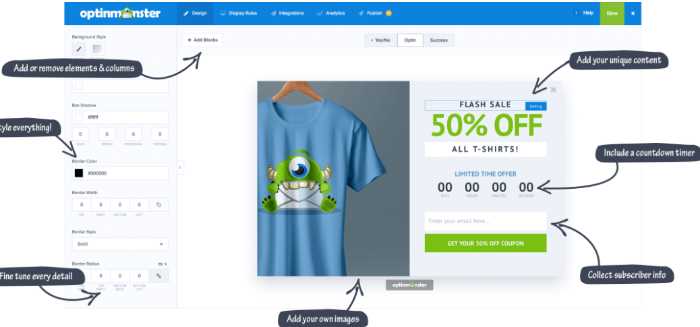
Step 2: Now is the time to target your audience. OptinMonster has a powerful segmentation engine that will help you target your audience based on their behavior, location, and many other conditions. This personalization will make your offer more effective.
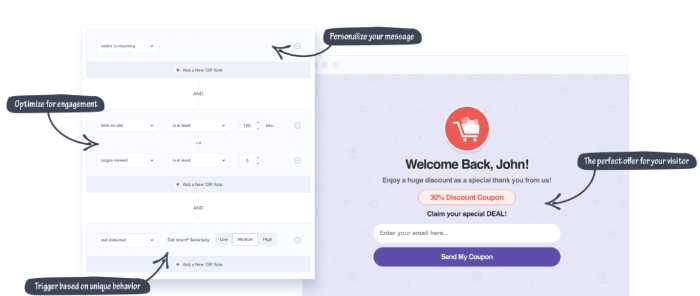
Step 3: Test, Test, Test, and Adjust Test, Test, Test, and Adjust
Now that you’ve created your offer and targeted your audience, it’s time to test it. OptinMonster provides you with detailed reports, stats, and analysis so that you can track your offer’s performance and make the necessary adjustments.
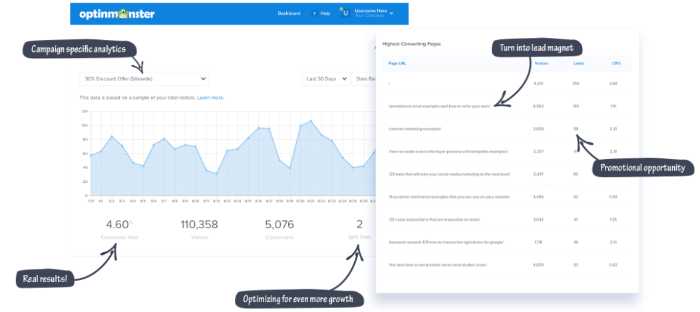
And that’s it! These three simple steps will help you increase your website’s conversion rate and generate more leads.
Why Use OptinMonster?
There are many reasons why you should use OptinMonster. Here are some of the most important ones:
1) 99+ eye-catching templates to create your beautiful lead generation forms: You don’t need to be a design expert to create beautiful forms. OptinMonster comes with pre-built templates that you can use to create your forms.
2) Efficient A/B Testing: No guesswork! OptinMonster comes with an A/B testing tool that will help you find the best-performing offer for your audience.
3) Detailed reports and analytics: OptinMonster provides you with detailed reports and stats so that you can track your offer’s performance and make the necessary adjustments.
4) Exit Intent Technology: OptinMonster’s exit-intent technology helps you convert abandoning visitors into subscribers and customers.
5) OnSite Retargeting and Personalization: as Integration with all Major Email Service Providers: OptinMonster integrates with all major email service providers so that you can easily capture leads and build your
6) Drag and Drop Builder: OptinMonster’s drag and drop builder makes it easy to create beautiful forms without any coding.
7) GeoLocation Targeting: OptinMonster’s geo-location targeting feature allows you to target your audience based on their location.
8) Seamless Integration: OptinMonster integrates all major website platforms and CRMs.
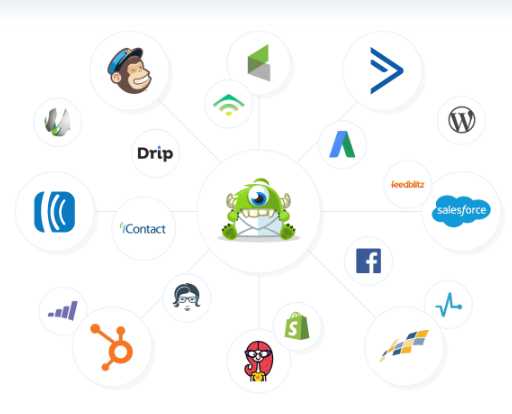
9) Mobile-friendly Pop-Up Builder: OptinMonster’s pop-up builder is mobile-friendly and responsive.
OptinMonster Prices
OptinMonster has 4 pricing plans:
1) Basic: $9/mo
2) Plus: $19/mo
3) Pro: $29/mo
4) Grow: $49/mo
Here is the breakdown of the features that are included in each plan:
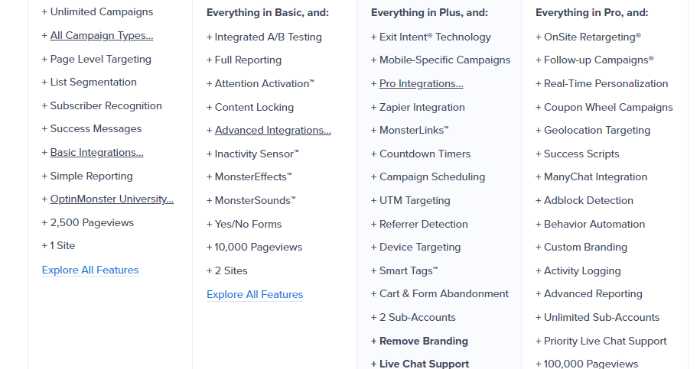
Overall, OptinMonster is a great tool that can help you increase your website’s conversion rate. It has many features that will help you create beautiful forms, segment your audience, and track your offer’s performance. If you are looking for a tool to increase your website’s conversion rate, then OptinMonster is the right tool for you. Claim 20% off all plans at OptinMonster!
3) Jasper
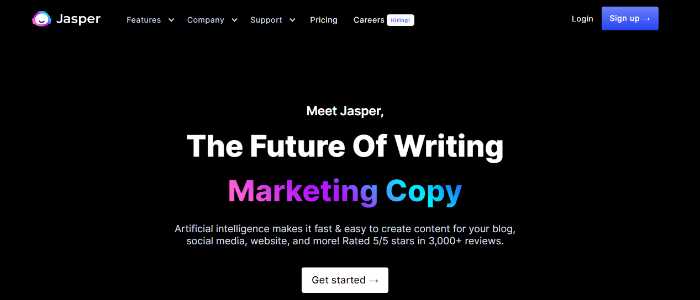
Jasper is one of the finest content creation tools for marketers, bloggers, and businesses who want to 10x their leads. It provides you with an AI-based content creation platform that helps you create high-quality, engaging, and conversion-driving content.
You can’t keep targeting your customers until you have high-quality content on your site, and if your offers don’t have the best copy, it won’t work.
Jasper is one of the most effective content creation tools as it offers an AI-based content development platform. With this, you can get help in developing high-quality, engaging, and conversion-driving content.
How does Jasper Work?
Jasper has more than 40 templates for you to select from. You can use these templates as a guide while creating your content so that you don’t have to start from scratch.
These templates include blog post templates, social media copy, YouTube scripts, copywriting formulas, etc.
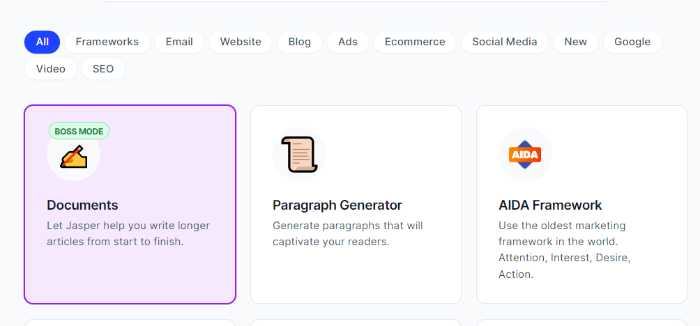
With the help of these templates, you can quickly create high-quality content for your relevant audience and 10x of your leads.
Jasper also has its own recipes that you can run to create content in minutes without going into a long-form editor and creating content from scratch.
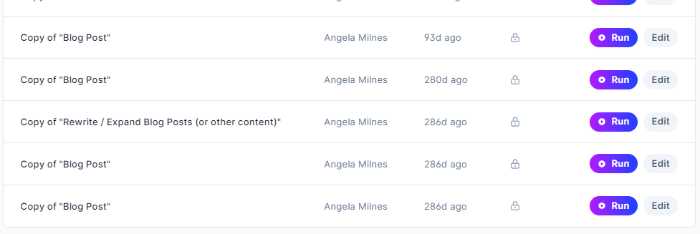
Recipes help content creators quickly create content by following simple steps.
You can also use the recipe as a guide and edit it according to your preference and style.
This makes it easier for you to create content without having to start from scratch every time.
Jasper’s recipes are based on best practices that have been tried and tested by professionals so that you can create content that converts.
When you want to create content with your own preference, you can always see a long-form editor where you can guide Jasper on what you want to write.
You can provide information such as the topic, content description, length, style, etc., and click compose, and Jasper will start writing according to what you feed it with.
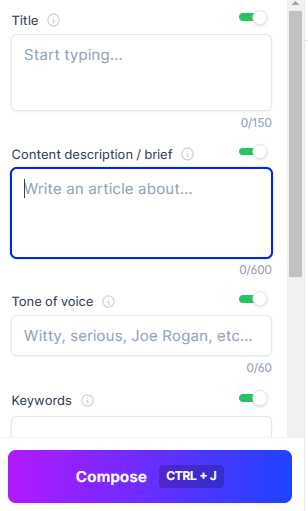
Jasper also has a content library where you can find all of your created content.
You can use this content for future reference or share it with your team. This is an effective way to manage and keep track of all your content in one place.
Jasper’s content library is constantly updated with new content so that you can always find fresh and relevant content for your audience.
Jasper Pricing
Jasper has two plans at the moment:
Starter and BossMode.
The starter plan is for individuals who just need to create content for their own website or business. At the same time, the BossMode plan is for agencies and businesses that need to create content for multiple clients.
The starter plan starts at $29/mo, while the BossMode plan starts at $99/mo. You can always upgrade if you want more credits. Jasper’s prices work on how many words you want to create.
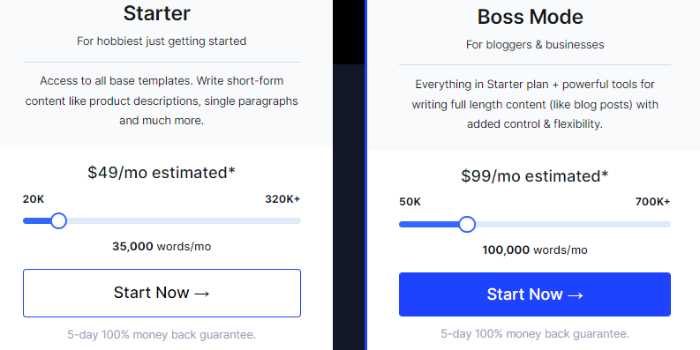
If you want to create more content, you can always purchase more credits. Jasper offers a 7-day trial so that you can try out the platform before committing to it.
Overall, Jasper is so far the best content creation tool that I have come across, and it has helped me 10x my leads. Get a 10000 free credits bonus at Jasper!
4) ConversioBot

ConversioBot is one of the best marketing tools to help you 10x your leads. It’s an AI-based chatbot that can be used to increase conversion rates, generate leads, and get more sales.
ConversioBot is easy to set up, and it doesn’t require any coding. You can simply add a line of code to your website, and ConversioBot will start working.
Essential Features of ConversioBot
Some of the essential features of ConversioBot include:
1) Automated quality leads for your website
You can use ConversioBot to increase conversion rates and generate leads for your website. The chatbot will automatically engage with visitors to your website and collect their contact information so that you can follow up with them. All you need is to copy-paste the “Automated Bot Code” provided by ConversioBot onto your website.
2) Works in any language
ConversioBot can be used in any language. This is helpful if you have an international audience.
3) Automated Website Conversions
ConversioBot can help you increase conversion rates on your website. The chatbot will engage with visitors to your website and collect their contact information so that you can follow up with them.
Who is ConversionBot for?
ConversioBot is for businesses of all sizes. Whether you’re a solopreneur or a large enterprise, ConversioBot can help you increase conversion rates, generate leads, and get more sales.
Following are the businesses that can benefit from ConversioBot:
1) E-commerce businesses: If you have an eCommerce business, you can use ConversioBot to increase conversion rates, generate leads and get more sales.
2) SaaS businesses: If you have a SaaS business, you can use ConversioBot to increase conversion rates, generate leads, and get more sales.
3) Affiliate websites: Affiliate websites often have low conversion rates. When visitors come to your website, they may not be interested in your product. However, if you use ConversioBot to engage with them, then you may be able to convert them into leads.
4) List-Building Pages: You can use ConversioBot to increase conversion rates if you have a list-building page. The chatbot will engage with visitors to your website and collect their contact information so that you can follow up with them.
5) Consultancy Websites: Consultancy websites often have low conversion rates. When visitors come to your website, they may not be interested in your product. However, if you use ConversioBot to engage with them, then you may be able to convert them into leads.
When you are using ConversioBots, you don’t need:
- Human agents:
You don’t need human agents when you are using ConversioBot.
- No coding required:
You don’t need to know anything about coding when you are using ConversioBot. The chatbot can be used without any coding.
You need to pick one template from premade templates and copy-paste a code to your website.
After that, you just need to generate a line of chatbots that engage with visitors on your website to understand their thoughts and make sure your product or service gets sold.
What are the Essential Features of ConversioBot?
1500+ Templates: You can connect with over 1500+ templates which means you can work with affiliate websites, blogs, eCommerce stores, SaaS businesses & more.
Money-back guarantee:
You can get a full refund within 30 days if you’re not happy with ConversioBot. This is helpful if you’re unsure whether ConversioBot is right for you.
Generate leads without human intervention
ConversioBot can help you generate leads without human intervention. The chatbot will automatically engage with visitors to your website and provide them with information about your product. It increases conversion through conversational marketing and makes things easier for you.
24/7 support
Let’s say your customers visit you from other time zones, and they have a question. With ConversioBot, you can provide them with answers even if it’s 2 AM in your time zone.
Here is how you can use ConversioBot
Following are a few steps that you can use to get started with ConversioBot:
1) Go to their website and create an account.
2) Now, build your first chatbot using one of their templates.
3) You just need to copy-paste a code to your website after that.
4) And you’re done! Now, your chatbot will automatically engage with visitors to your website and provide them with information about your product. Get Further 15% off at ConversioBot!
5) LeadFeeder
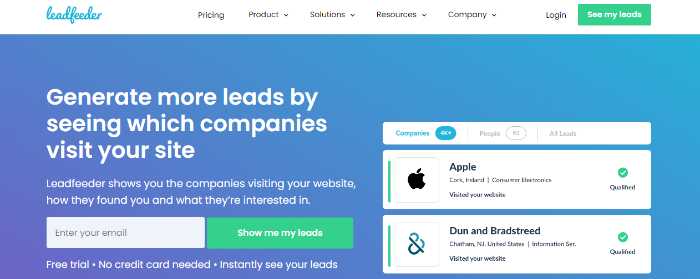
LeadFeeder is one of the most comprehensive lead-generating tools that let you find who visited your site and what they did there. It also allows you to see what companies are searching for the most, so you can optimize your site and marketing strategy around that.
Most email finder tools help you find the leads from the companies that you have already identified, but what if you want to be able to find companies that are searching for what you have to offer? This is where LeafFeeder comes in.
Research shows that more than 90% of visitors don’t leave their contact information on the website, making it really hard to generate leads.
LeadFeeder provides you with the data of the companies that visited your site, which pages they viewed, and how long they stayed on each page. It also gives you information about what led them to your site in the first place.
How does Leadfeeder Work?
LeadFeeder uses powers of AI, website analytics, and public data to show you the companies that visit your site. It works by connecting with your Google Analytics account and tracking the IP addresses of the visitors.
When you sign up on LeadFeeder, you create a tracking script that you add to your site. This script uses the IP addresses of visitors and pulls data about them from public databases.
The tracking code is then used to show you the following information about each company that visits your site:
- The name of the company
- The location of the company
- The size of the company
- The industry of the company
- The website of the company
- The contact information of the company
It will give you the contact details of the concerned person in the company, like their name, job title, and email address. You can also see what pages they visited on your site and how long they stayed on each page.

What LeadFeeder Can Do For You
LeadFeeder can help you in a number of ways, such as:
Generate More Leads
LeadFeeder will show you the companies that visit your site. You can then reach out to them and generate more leads. Whenever there is a new company that visits your site, the tracking code will send the information on LeadFeederdashboard.
Find Your Target Audience
You can use LeadFeeder to find out which companies are searching for what you have to offer. This way, you can optimize your site and marketing strategy around that.
Automatic Scoring
You don’t need to put manual work to understand which companies are more relevant than others. LeadFeeder will automatically assign a score to each company based on their engagement with your site. This helps you spend more time in the sales process than just finding the right leads.
Weekly Email Alerts
You can set up weekly email alerts to get notified whenever a new company visits your site. This way, you can reach out to them as soon as possible.
Seamless Integration
LeadFeeder integrates with a number of CRM and marketing automation tools. This way, you can add the leads directly to your sales pipeline. It integrates with some of the tools are HubSpot, Salesforce, Zapier, and Mailchimp.
LeadFeeder Pricing
LeadFeeder has a trial period that will show 7 days of data. After that, it has a premium version that starts at 59 pounds per month. Get 14 day free trial at LeadFeeder!
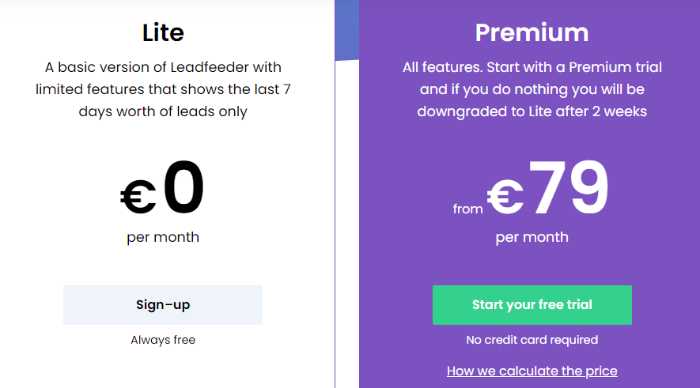
6) HappierLeads
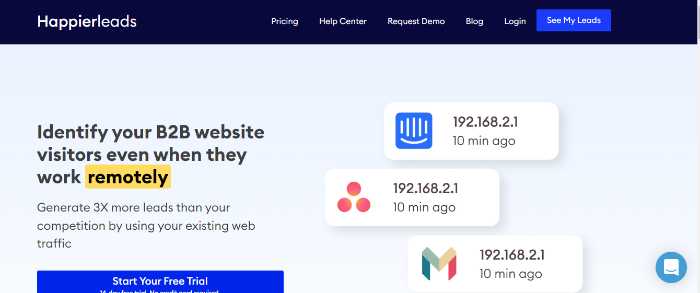
The last in our list of outbound marketing tools is HappierLeads. Imagine you have a valuable product or service, but no one knows about it. You need to get the word out there somehow, but you don’t want to spam people or break the law. That’s where HappierLeads comes in.
It’s a great tool for quickly finding contact information for leads, and it integrates with your CRM to make lead management a breeze. Happierleads helps to convert your website visitors into sales leads in real-time. It shows you anonymous visitors, who visited your website, what pages they viewed, and their contact information.
How does HappierLeads Work?
HappierLeads works by tracking the IP addresses of your website visitors and then matching them to public records. This way, you can get leads’ contact information even if they haven’t filled out a form on your website.
HappierLeads tracks the visitors to find their contact information and sends it to you in real-time so that you can quickly follow up with leads.
You will know the information such as which products are they seeing when they visit your site and their geolocation. You can use this information to build targeted marketing campaigns to generate more leads.
Segment Your Leads
With HappierLeads, you can segment your leads based on their behavior. This way, you can target them with more personalized messages and improve your conversion rate.
For example, you can segment your leads based on their:
-Location
-Industry
-Company size
-Job title
-And more!
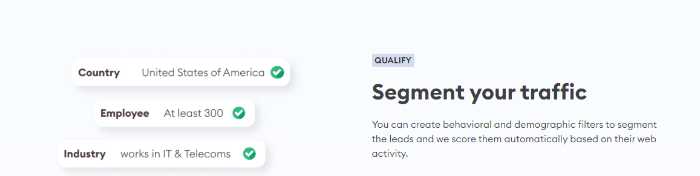
Features of HappierLeads
HappierLeads comes with a number of features that make it a powerful outbound marketing tool, such as:
1) Integration with your CRM
HappierLeads integrates with your CRM so you can quickly follow up with leads.
2) Real-time tracking
HappierLeads tracks your website visitors in real-time so you can quickly follow up with leads.
3) Real-time data
You will know the information such as which products are they seeing when they visit your site and their geolocation. You can use this information to build targeted marketing campaigns to generate more leads.
4) Filter system
With HappierLeads, you can segment your leads based on their behavior. This way, you can target them with more personalized messages and improve your conversion rate.
5) Scheduling
HappierLeads allows you to schedule your outbound marketing campaigns so you can focus on other tasks.
HappierLeads Pricing
HappierLeads offers3 different pricing plans:
1) Basic: $69/month
2) Professional: $169/month
3) Enterprise: $299/month
- The basic plan includes all the features you need to get started with outbound marketing. You get 100 leads per month.
- The professional plan gives you 500 leads per month.
- The enterprise plan gives you 1k leads per month.
In all the plans, you get to:
- Remove unwanted leads
- unlimited contact details
- verified email addresses
- real-time data
- CRM integration
- Filter system
- Greate support
Overall, HappierLeads is a great tool to help you streamline your outbound marketing and 10x your leads. It’s easy to use, integrates with your CRM, and offers a number of features to help you generate more leads. So if you’re looking for an outbound marketing tool, be sure to check out HappierLeads. Get 50% off at HappierLeads!
Conclusion
There you go! These are the top 6 outbound marketing tools to help you streamline your outbound marketing and 10x your leads. All of these tools are easy to use and offer a number of features to help you generate more leads. Woodpecker, for example, is a great tool for quickly finding contact information for leads. And HappierLeads helps you segment your leads so you can target them with more personalized messages.
All of them have almost similar features. The main difference is in the pricing and the number of leads you get per month. So be sure to choose the tool that fits your needs and budget.
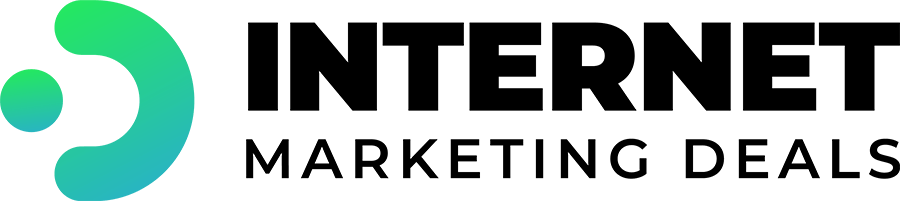
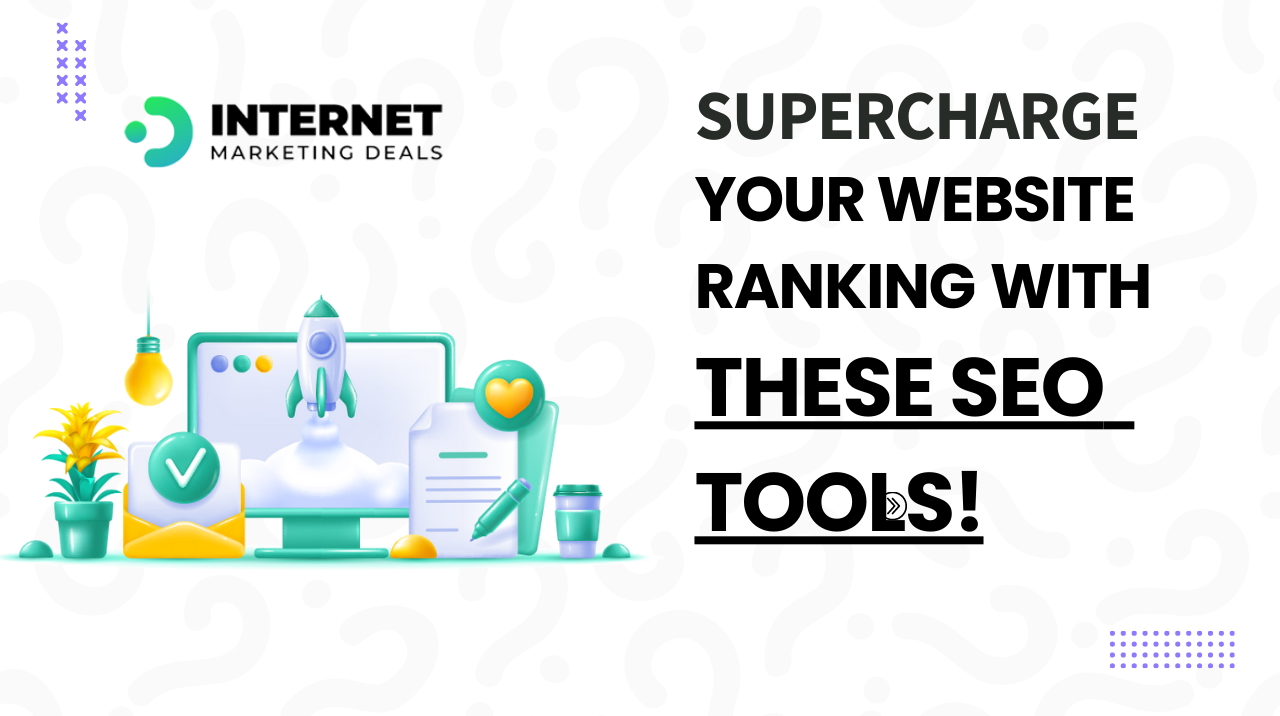


 Your information is safe with us — we will never spam you or sell your information
Your information is safe with us — we will never spam you or sell your information 