
Latest Money-Saving Deals for ShowThemes
40% Off at ShowThemes
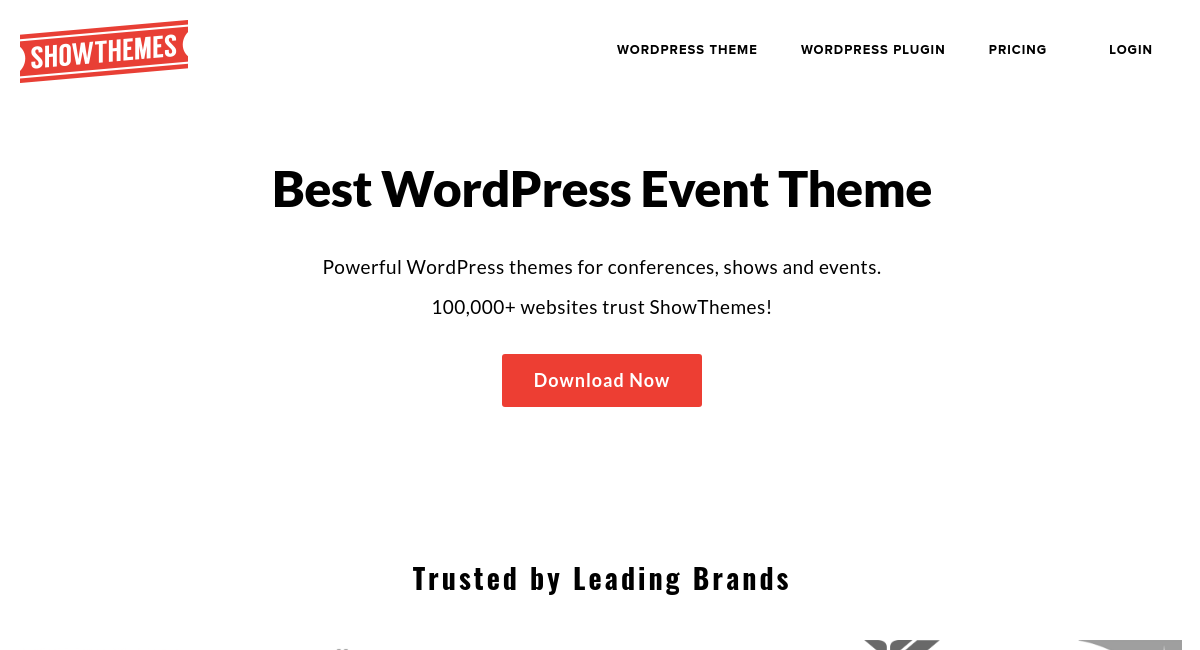

Deal Overview
Premium WordPress event themes for your conference or event.
Easy to customize with colors, fonts & layouts to suit your unique requirements.
Seamless integration with the Conference plugin for event management.
Responsive design, optimized for all devices, including mobile.
Creating a Professional Event Website Made Easy with Showthemes
Organizing a successful event requires a lot of planning and coordination, and one crucial aspect of this is creating an engaging and professional event website. A well-designed event website can help you promote your event, provide essential information to attendees, and enhance the overall attendee experience. However, designing an event website from scratch can be a daunting task, especially if you’re not a web design expert.
That’s where Showthemes comes in. Showthemes is a premium WordPress event theme provider that offers a range of visually appealing and highly functional event themes to help you create a professional and engaging event website.
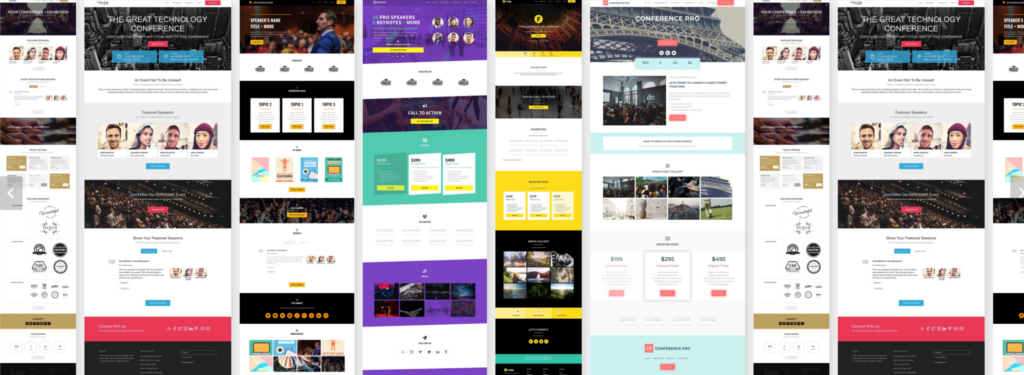
How does Show Themes Work?
Showthemes makes it easy to create an impressive event website for your conference or event. Here’s how it works:
Choose a WordPress Event Theme: Showthemes offers a wide range of premium WordPress event themes to choose from. Browse their collection and select a theme that matches the style and branding of your event.
Customize Your Theme: Once you’ve chosen a theme, you can customize it to suit your event’s unique requirements. Showthemes provides easy-to-use customization options, including colors, fonts, layout, and more, allowing you to create a visually appealing website that aligns with your event’s branding.
Integrate with Conference Plugin: Showthemes’ event themes are designed to work seamlessly with the Conference plugin, a powerful event management tool for WordPress. The plugin enables you to manage registrations, speakers, sessions, and other event details directly from your website, providing a seamless user experience for your attendees.
Add Content: With your theme and plugin set up, you can easily add content to your event website, including event schedules, speaker profiles, session details, and more. Showthemes’ themes come with pre-designed templates for essential event pages, making it easy to showcase your event information in a professional and engaging manner.
Optimize for Mobile: Showthemes’ event themes are responsive, meaning they are designed to look great on any device, including desktops, tablets, and smartphones. This ensures that your event website provides a seamless experience for all attendees, regardless of their preferred device.
Launch Your Event Website: Once you’ve customized your theme, integrated with the Conference plugin, added your content, and optimized for mobile, you’re ready to launch your event website. Showthemes provides comprehensive documentation and top-notch support to help you throughout the process, ensuring that your event website is up and running smoothly.
With Showthemes, you can create a professional and engaging event website that elevates your conference or event to the next level, providing a seamless experience for your attendees and enhancing your event’s overall success.
Final Words:
By choosing Showthemes, businesses and event organizers can leverage the power of WordPress, the most popular content management system (CMS) in the world, to create visually appealing and highly functional event websites. Showthemes’ event themes are packed with features specifically designed for events, such as online registration forms, speaker profiles, session schedules, sponsor showcases, and more. These features not only streamline event management processes but also enhance attendee experience, boost event attendance, and ultimately contribute to the success of the event.
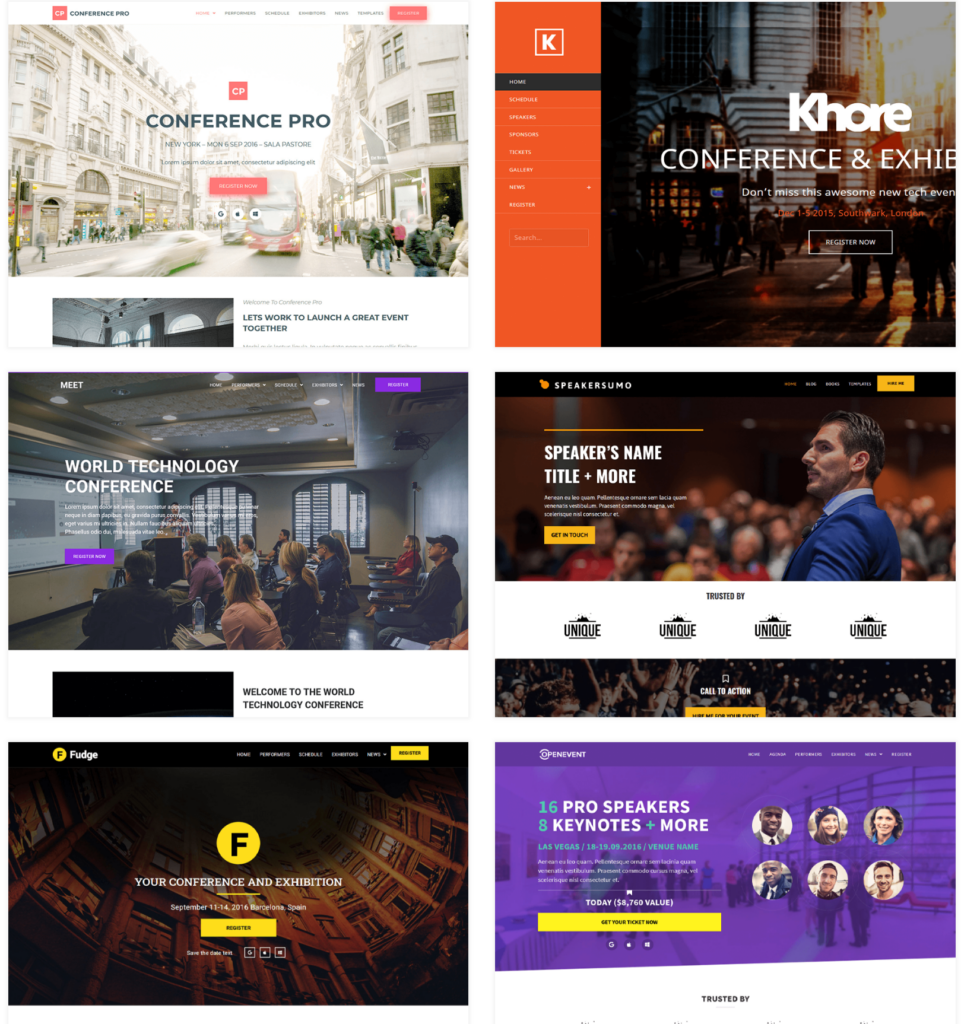
How to Use Showthemes?
Here’s a concise step-by-step guide on how to use Showthemes for your event website:
- Choose a Theme: Select a professionally designed event theme from Showthemes’ collection and get 40% off with Showthemes coupon code.
- Install the Theme: Install the chosen theme on your WordPress website with ease.
- Customize the Theme: Personalize your event website by using Showthemes’ user-friendly customization options to adjust colors, fonts, layouts, and other design elements.
- Add Event Details: Utilize the built-in event management features of Showthemes’ themes to add relevant event details such as date, time, location, agenda, and speaker information.
- Publish and Promote: Once you’re satisfied with the customization, publish your event website and start promoting it to your target audience to generate interest and registrations.

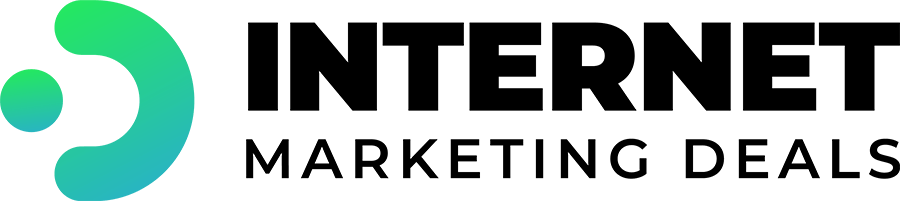
 Your information is safe with us — we will never spam you or sell your information
Your information is safe with us — we will never spam you or sell your information 