
Latest Deals for DigitalOcean
$100 Credit at DigitalOcean
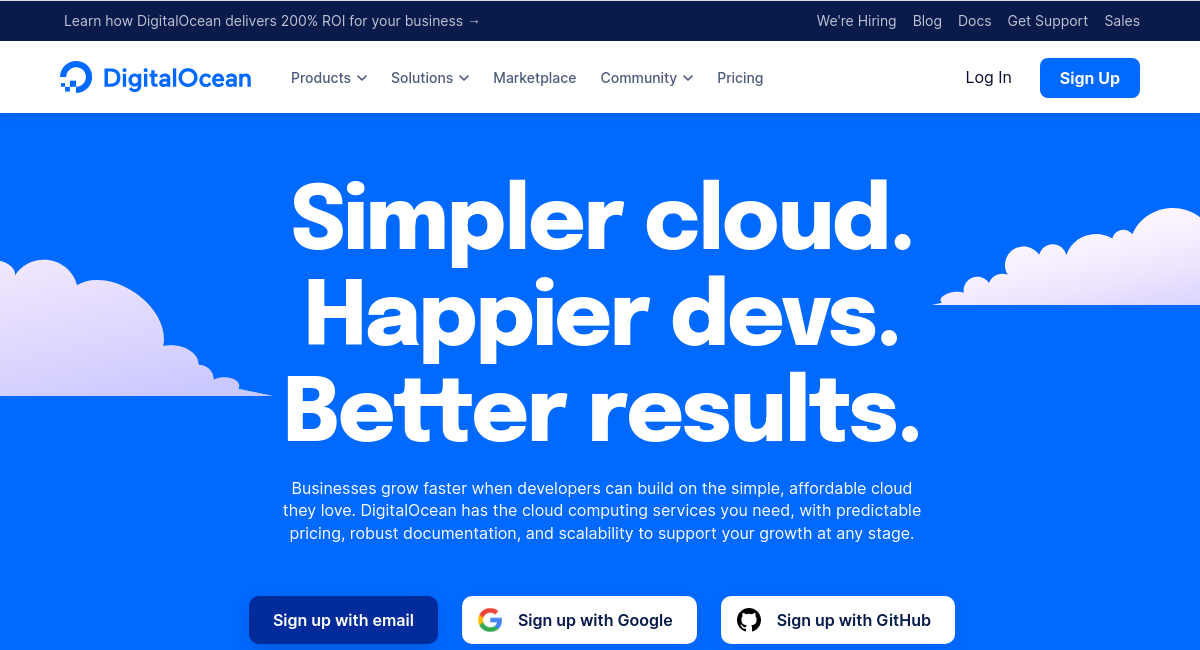

Deal Overview
Private Networking that helps to isolate communication.
Team Account to share control of server infrastructure.
Floating IPS that moves instantly from one droplet to another
DNS Management to checkmate all activities
DigitalOcean – The Amazing Cloud Developers Platform
Business owners cannot overlook the need for cloud hosting. For any business to experience rapid growth, it must have a large market base. But hosting companies on the cloud requires adequate expertise to avoid slip-ups.
This review will explain all you need to know about DigitalOcean and why it is one of the best cloud developers!
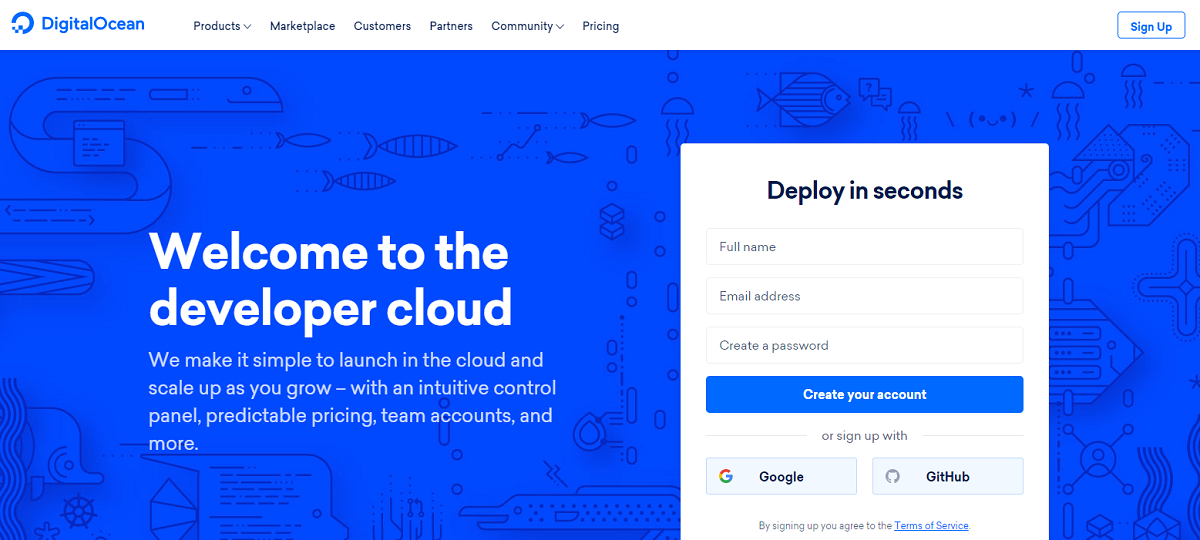
DigitalOcean is a cloud platform that gives you flexible options. It offers a unique solution to build and host your website the way it suits your business. DigitalOcean provides websites that run quickly and reliably. They provide proactive services by updating its users on any potential slowdown or downtime, which are rarely encountered.
How Does DigitalOcean Works?
DigitalOcean is a cloud computing vendor that offers infrastructure as a service (IaaS) for software developers. It provides cloud services to developers to create new virtual machines for their projects. This fantastic offer from DigitalOcean is geared toward helping business enterprise scale incredible heights.
DigitalOcean comprises of robust computing programs called servers. With the appropriate software in the server, you can create a virtual private server named Droplets.
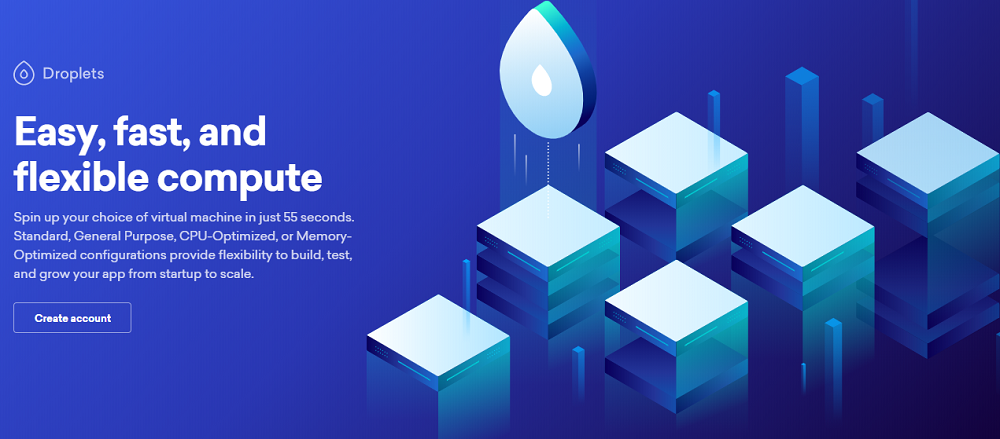
After creating a Droplet, you would be given options to decide the kind of operating system to use. For some reason, you cannot have an operating system installed on DigitalOcean’s Droplets, but you are given other good options.
What Are The Features Of DigitalOcean?
There are more than a few cloud service platforms, but DigitalOcean stands out amidst them due to its unique and helpful features. Our Digitalocean discount coupons and codes
allow you to enjoy these features at an incredibly lower price.
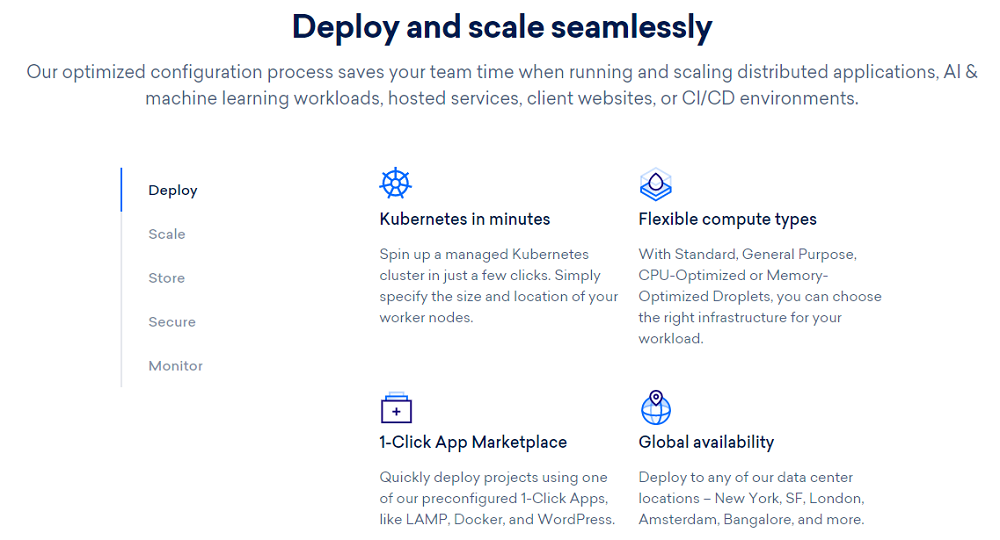
Five of the features you stand to enjoy are:
Private Networking. This feature allows you to isolate communication to an account or team droplets. It’s only useful when you want to transfer data safely between servers.
Team Account. This feature assist project officers or business owners who want to share control of server infrastructure with developers, financial administrators, and other collaborators.
Floating IPS. This IP address can instantly move from one droplet to another.
DNS Management. DNS Management assists in the area of checkmating all activities to reduce human error when editing complex and repetitive DNS data.
Solid State Drive (SSD). DigitalOcean provides an SSD storage device that uses integrated circuit assemblies to store data persistently using flash memory and function as secondary storage in the hierarchy of computer storage.
What Are The Benefits of DigitalOcean?
Apart from our affordable discount deals, you get to enjoy other amazing benefits that would make a significant impact on your company’s goals.
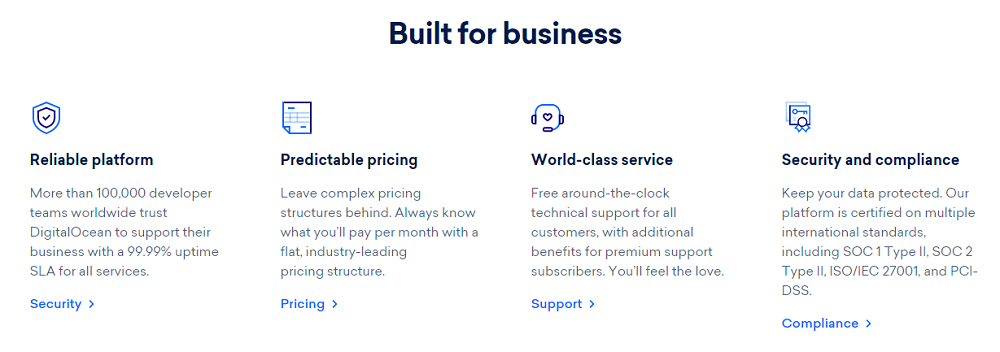
- It grants its users an avenue to create multiple server instances using the same account.
- It provides excellent performing servers to its users.
- It provides well-documented FAQ and tutorials for better enlightenment.
- It is effortless to set up and offer support of various operating systems, which is helpful to first-time users.
- It offers a user-friendly management interface.
How to Use DigitalOcean:
DigitalOcean is an easy-to-use platform from account creation to using the platform. You can start your DigitalOcean experience in five easy steps. Here are the steps:
Step 1: Create Droplets- From the DigitalOcean control panel, customize the image, plan, authentication method, and number of Droplets you want.
Step 2: Add SSH keys to Droplets- Enhance security when you log in by creating SSH keys and adding them to Droplets.
Step 3: Connect with SSH- Connect to Droplets using open SSH for shell access to your remote server.
Step 4: Tag Droplets- Target multiple Droplets at once with the API.
Step 5: Transfer file with FileZilla- Move files from Droplets to your local machine using FileZilla.

You May Also Be Interested In...
Tresorit 30% Off at Tresorit
Secure your business with encrypted cloud storage
Domain Hunter Gatherer 10% Off Domain Hunter Gatherer
Hunt and find expired domains
mmerUse This CouponBluehost 45% Off at Bluehost
Host your website on a secure platform
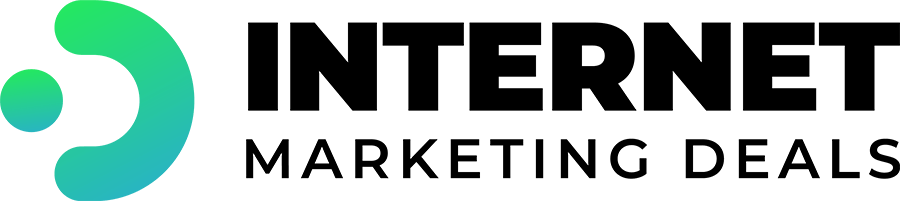
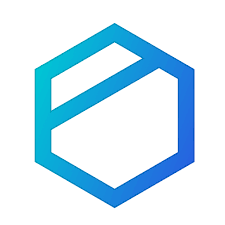


 Your information is safe with us — we will never spam you or sell your information
Your information is safe with us — we will never spam you or sell your information 