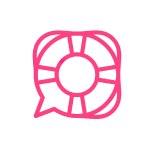
Latest Money-Saving Deals for HelpShelf
20% Off HelpShelf
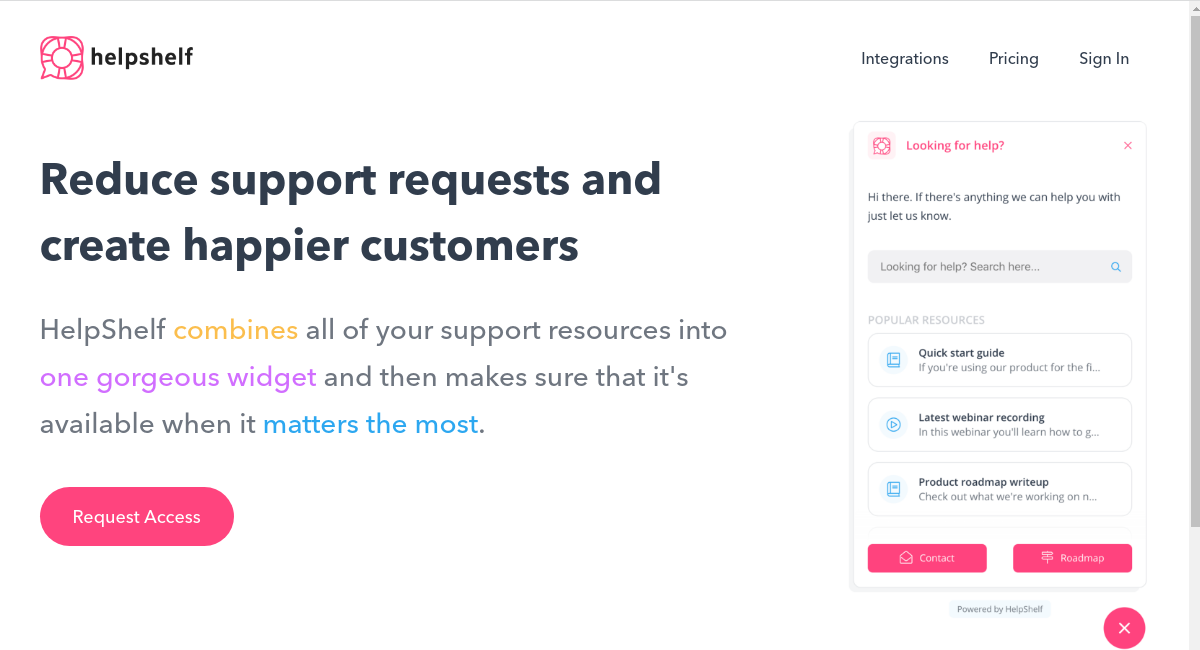

Deal Overview
Help your customers and prospects get things done on your website without a hassle
Documents and webinar training available
Clean, beautiful and intuitive user interface,
All your support resources are put in a single widget and made available for both you and your users when needed.
HELPSHELF- YOUR CUSTOMER SUPPORT SOFTWARE INTEGRATOR
HelpShelf is support software that cares about your business in a way that some other customer service or support software might have overlooked. This application isn’t looking to eliminate other help tools or resources, but only at how to help you, your customers and prospects get things done without a hassle!.
HelpShelf which is mostly used by B2B and SaaS-based companies who understands that the last thing you or your customer support team would need is a cluster of support tickets and a disintegrated list of support tools & resources you’re already using, leaving you overwhelmed with too much to work with.
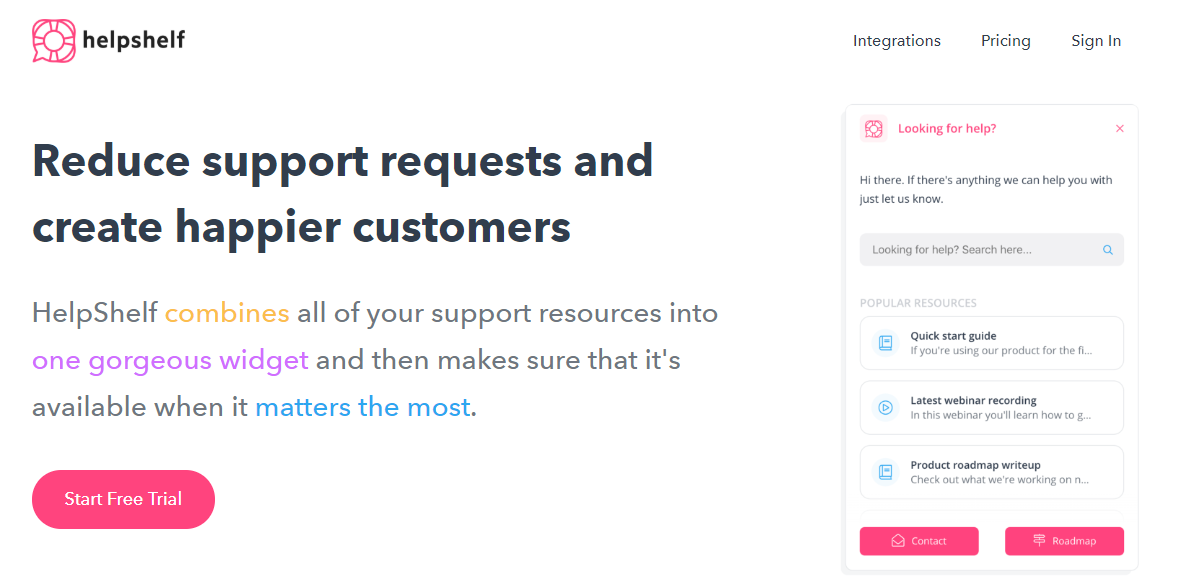
How Does HelpShelf Work?
View HelpShelf as a bookshelf collection of your support tools and content resources, for both you and your customers or prospects. So yes! It also does care for your customers, prospects, and visitors. There’s a free trial available for HelpShelf, even training for you or your staff are easily accessible via documentation and webinars.
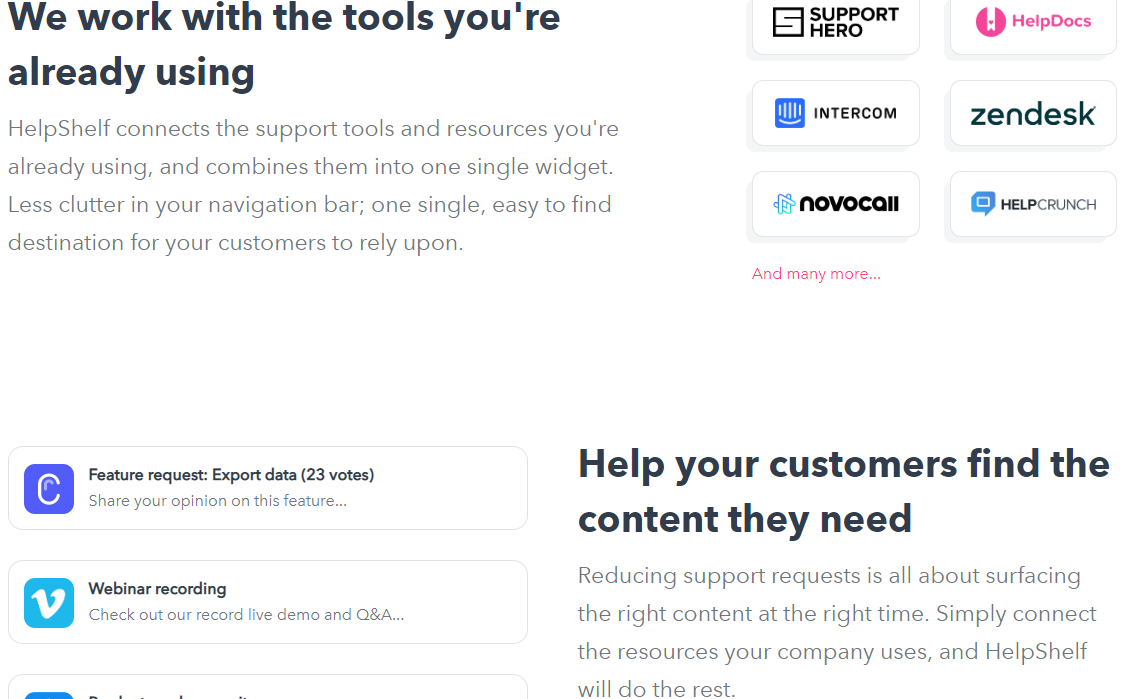
For your customers & leads, finding information on a site can be a bit of a hassle. But for a website with HelpShelf integrated into its content source alongside HelpShelf growing features, the needed content finds your customers and are saved up for them on their next visit or are saved up for them or prospects as suggestions.
HelpShelf provides a clean, beautiful and intuitive user interface & experience, while it searches out and neatly assembles contents with results from as much knowledge base as you have for your visitors. Visitors are directed to your web chat effortless for more information, should a search result be unavailable.
So in all, your support resources are put in a single widget & made available for both you and your users when needed.
The HelpShelf starting price is $25/month (varies on each of the three plans), on a yearly payment you get 20% saved up on payment. However, you can save up some cash using our HelpShelf discount coupons and codes .
What Are The Features Of HelpShelf?
Helpdesk integration (Zendesk, HelpScout, Facebook messenger, Email and more): with a neatly placed ‘Content button’ inside your widget, your site visitors can find you easily.
Content Integration (Vimeo, Youtube, RSS feed, Site map and more): Gets all your content sources (videos, blog posts & more) together and analyzes your site customers’ behaviors to determine the best content to serve them with.
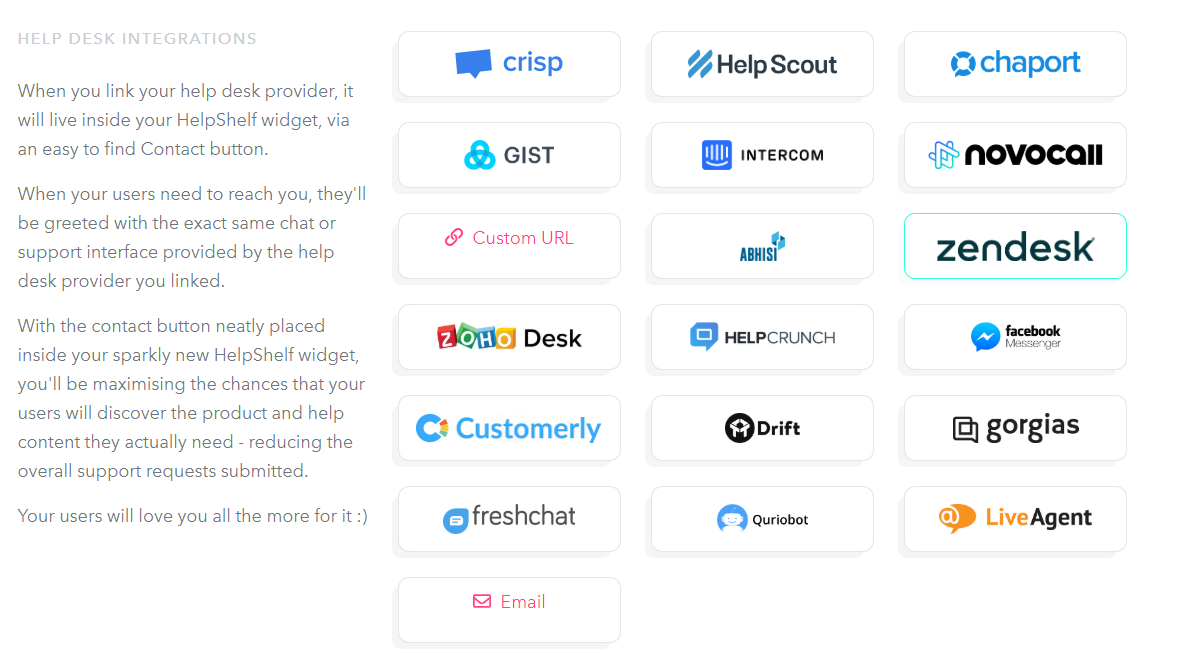
Roadmap Integration (Canny, Trello & more): Gets your plans for your site linked to a roadmap provider and as soon as it’s launched, its content becomes searchable automatically.
What Are The Benefits of HelpShelf?
- Reduced support tickets: With a Helpdesk provider integrated, the chances of your customers discovering your products and contents they need are increased, and ticket support requests submitted are decreased.
- Freedom to work in a more organized setting with resource/support tools (LiveAgent, Intercom, Drift and more) you’re conversant with.
- Monitoring of your site content performance to optimize or update it as appropriate.
- Time-saving: Site customers’ access to product/service content on your site made more organized and straightforward with Roadmaps integrations.
- Determine how you want to be contacted.
- You can link up between 1 to 15 sites to you HelpShelf widget.
- Track from 1,500 to 12,000 monthly site visitors.
- Get your site’s FAQs hosted by HelpShelf (for Professional/Business subscribers)
- Add up between 3 to 25 integrations.
- Get your content items of between 50 to 500 scraped.
How To Use HelpShelf:
Step 1: Sign up using an email & a password.
Step 2: You could start a 30-day free trial on any of your selected plans (Startup/Professional/Business) after which you will need to choose a monthly/yearly subscription. Use our HelpShelf discount coupons and codes to save you some cost.
- Create a widget and link up to your site(s).
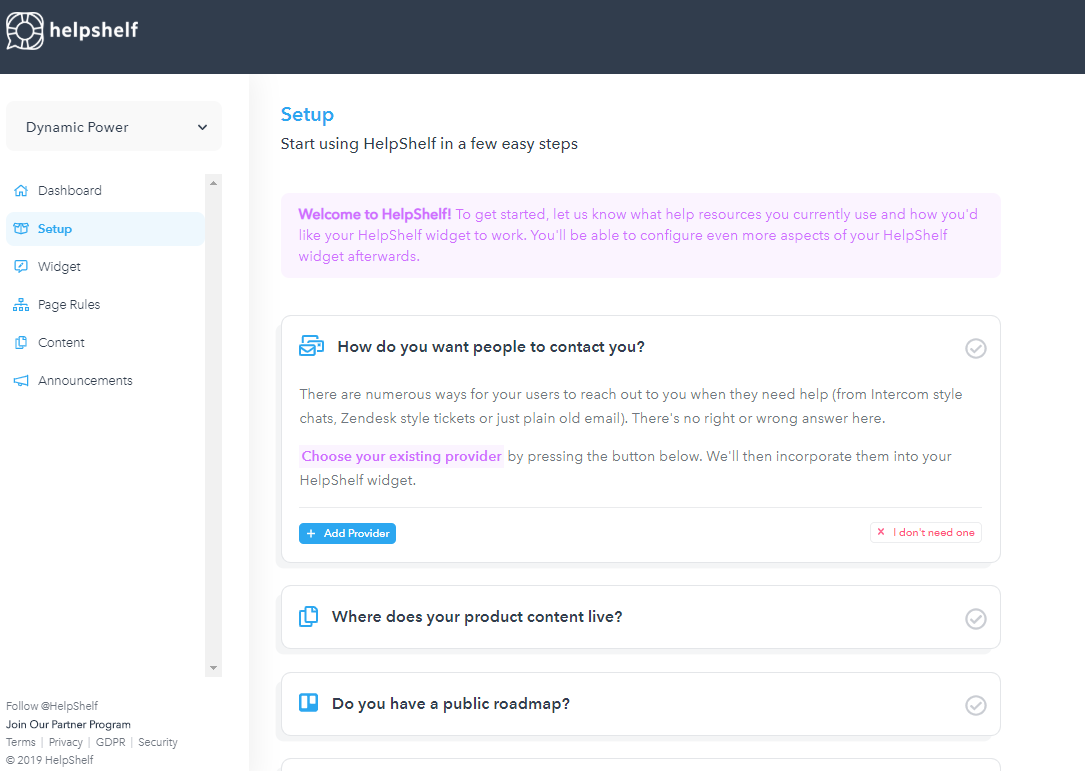
Step 3: Select a Helpdesk provider.
Step 4: Select your content source.
Step 5: Add a Roadmap provider.
Step 6: Setup some default settings.
Step 7: Install the HelpShelf widget and customize it at will.
Step 8: Refresh your website to confirm the installation.

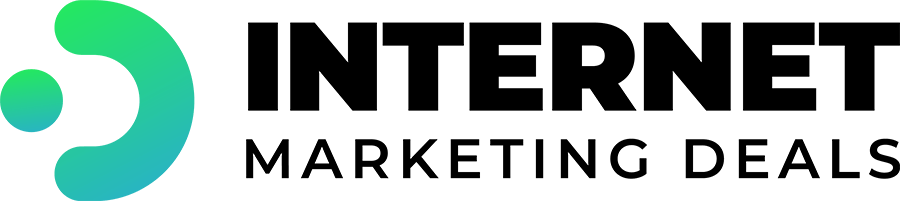
 Your information is safe with us — we will never spam you or sell your information
Your information is safe with us — we will never spam you or sell your information 