
Latest Money-Saving Deals for Group Leads
10% Off all plans at Group Leads
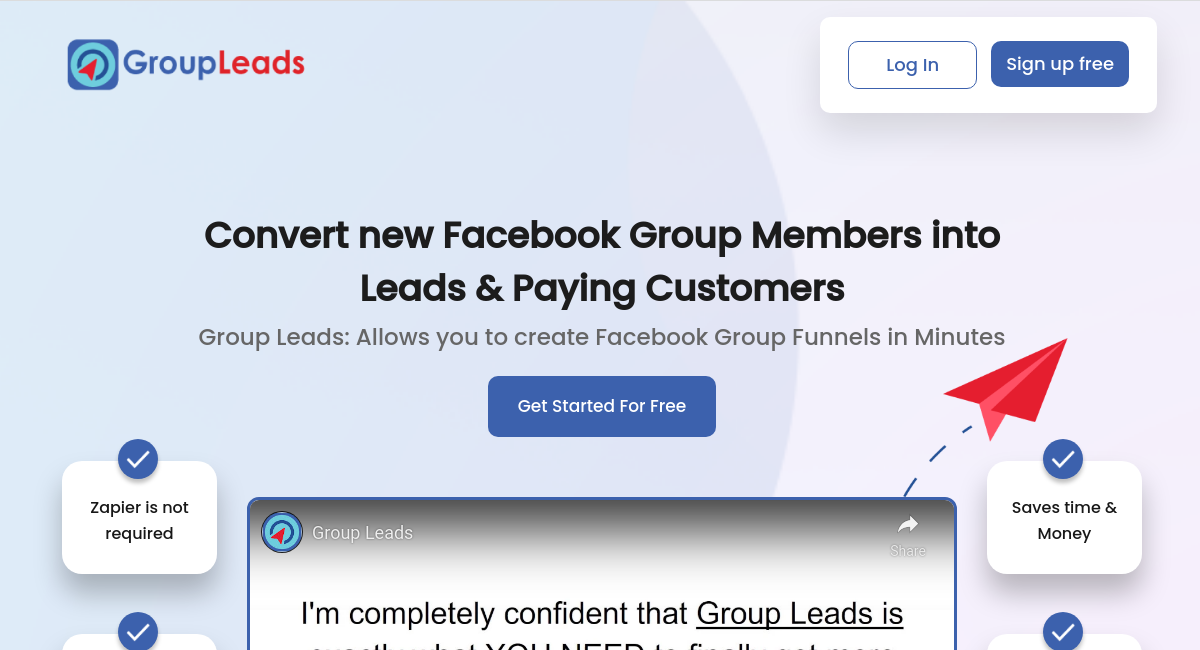

Deal Overview
Automatic Lead Generation from your Facebook Group members
Does not require Zapier to to work
Smooth integration with your CRM or email marketing software
Auto approval of new Facebook group members
GroupLeads – Your Facebook Group Leads Converter
Social media is one of the best sources for lead generation and marketing. Facebook tops the list of social media platforms that you can use to generate leads and make sales, especially with Facebook Groups. However, the stress of copying the information of new Group members from Facebook to Google sheets or Excel, then importing to your email autoresponder, is indeed tiring.

What do you say to an easy to use software that can do all these tasks for you? We say welcome to GroupLeads. Group Leads is a chrome extension that allows you to automatically send the data of new Group members to your email marketing software and Google sheets.
How Does GroupLeads Work?
GroupLeads is a Facebook management software that helps you convert leads from your Facebook Group members into sales.
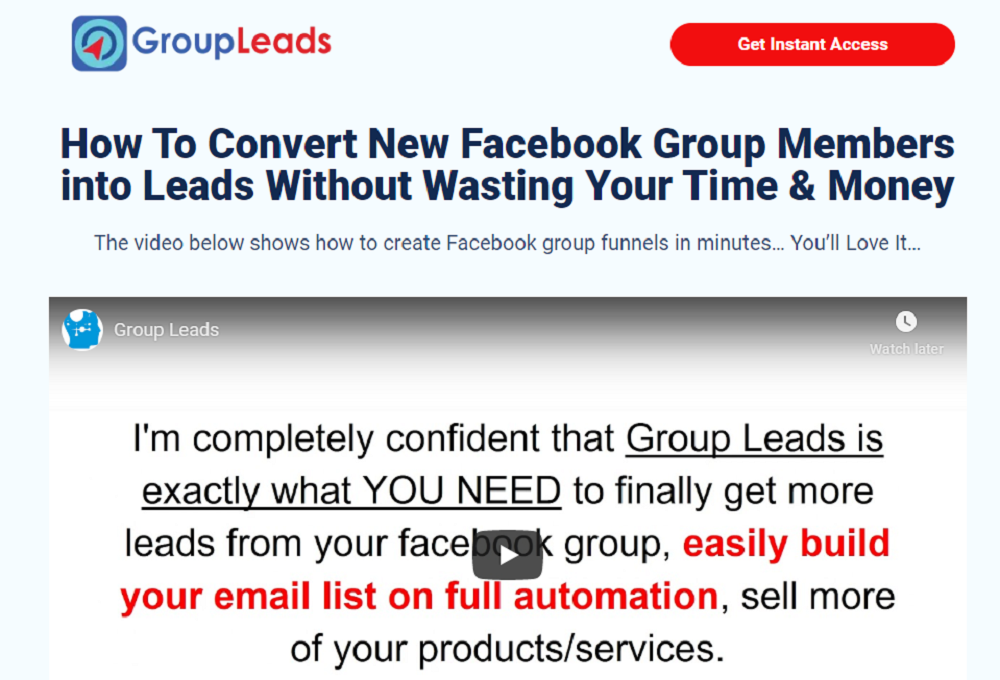
The software helps you automatically approve new Facebook group members and send all data on these members to a spreadsheet or marketing software. One of the best things about this software is that you do not need Zapier to set it up.
GroupLeads has more than 850 Facebook Group owners already making use of the platform. Your members’ data is completely safe. You can use our GroupLeads discount deals to get an incredible discount on all the fantastic features.
What Are The Features of GroupLeads?
GroupLeads was designed by a Facebook Group owner who understands all the stress you have been going through. All the features on this software are tailored to help reduce that stress. You want to know about all the help you will be getting from the extension, check out the features below.
Automatic Approval. You can use GroupLeads to approve new members into your Facebook group automatically. You have to set the criteria you want to use to choose new members, and the rest is automatic. These new members improve your Facebook engagement and lead to more sales.
(Screenshot 542)
Auto List Building. You can set GroupLeads to automate your email list building from your Facebook Group. GroupLeads will automatically send the data of members of all your Facebook Group to your email list.
Smooth Integrations. The email marketing software or CRM you prefer to use will not be a problem with this software. GroupLeads effortlessly integrates with the best CRMs and email marketing software. You can easily send emails to your Facebook Group members whenever you want.
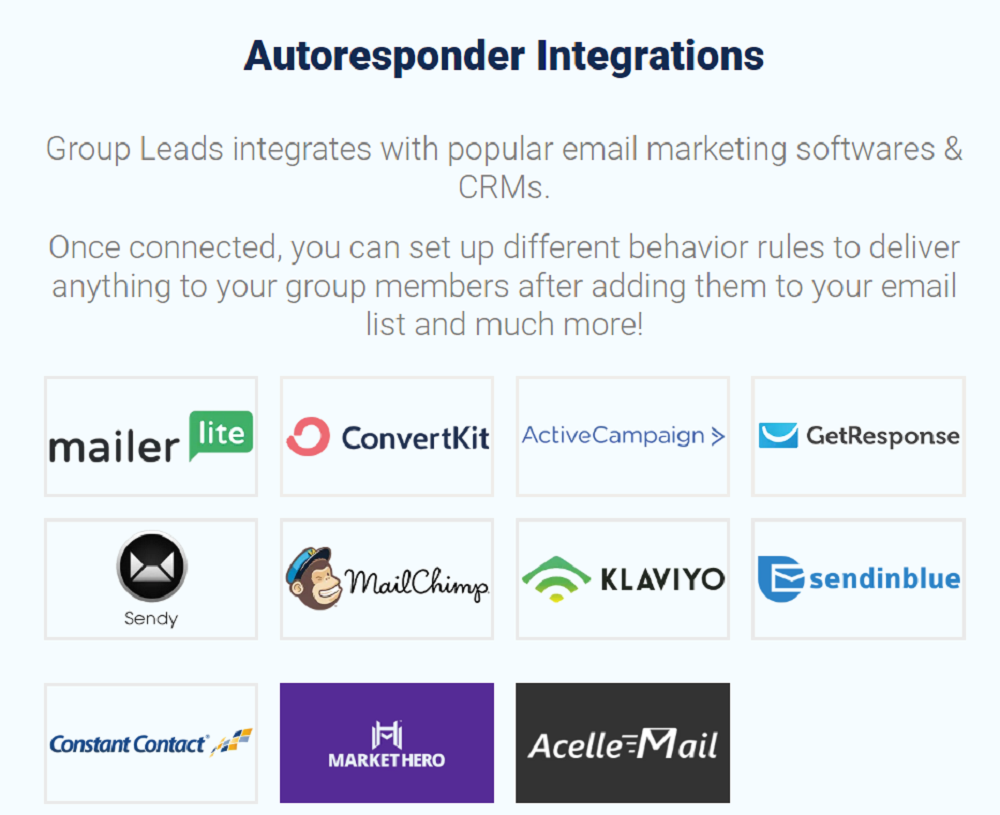
Do you think the features are great? We agree too. What’s more, you get all sorts of benefits, especially our GroupLeads discount coupons.
What Are The Benefits Of GroupLeads?
Lots of software promise much more than it delivers. GroupLeads does just what it says it will do. Well, with GroupLeads benefits, you get more compared to what you pay. Here are some of the benefits;
- Affiliate commission that gives you up to 50% of the sales for life
- Seven days refund policy that guarantees your money back if GroupLeads does not suit you for some reason
- Easy to use software with no coding or Zapier necessary
- Accurate analytics on your Facebook Group members
- One-click install that doesn’t take time
- Unlimited Facebook Groups addition on one subscription
- Autopilot of all activities that help you save time
How To Use GroupLeads:
GroupLeads makes your way to lead generation and, eventually, more sales super easy. You can follow these steps to begin your auto journey to more leads.
Step 1: Set up three questions for the new members of your Facebook group. Ensure the last question is a request for their email address.
Step 2: Register on GroupLeads. Make sure you use our sweet GroupLeads discount codes. Install the extension and connect it to your Google sheets and email marketing software.
Step 3: Go to your new members’ requests and set the filters for choosing members to add. Click on the Approve-all button once you finish. All the leads information will be added to both your sheets and email list.

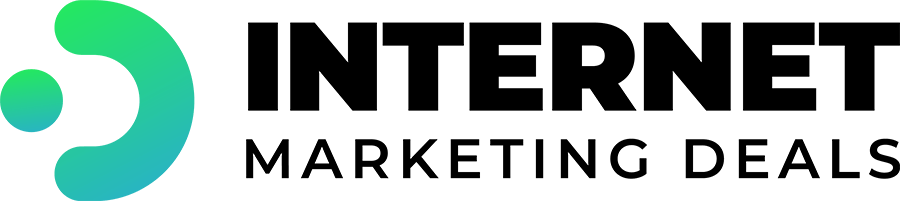
 Your information is safe with us — we will never spam you or sell your information
Your information is safe with us — we will never spam you or sell your information 